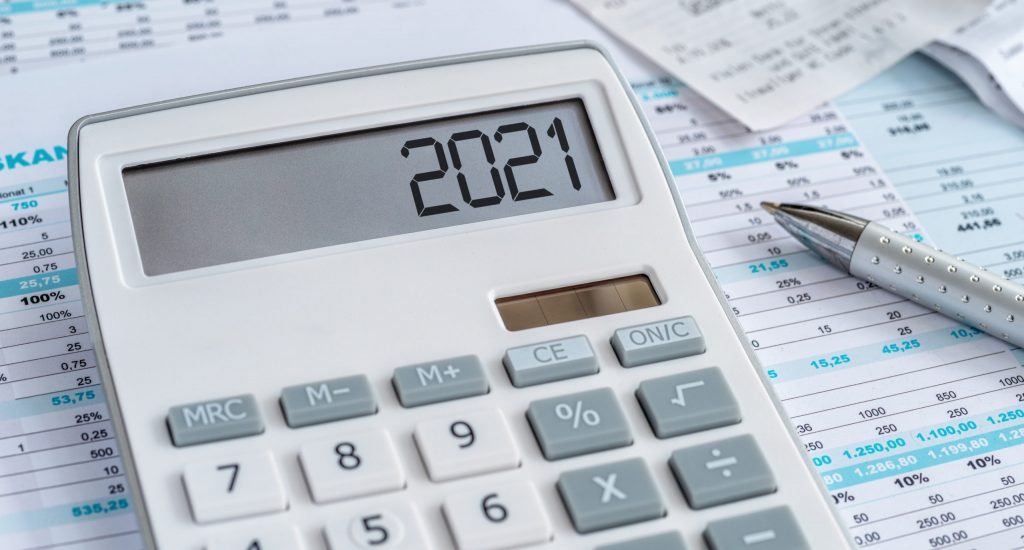Setting up a Google Ads budget takes a little bit of effort but you can’t argue with the results. It’s as simple as that. Thankfully, There are some strategies that you may employ and a few rules that can help you for setting up a Google Ads budget that will be a good fit for your business.
Let’s break it down into components so that you’ll know just what you need to do to get noticed on Google!
Determine Your Google Ads Budget
First off, you are going to want to determine how much you are looking to invest in getting your business on Google. Setting up a Google Ads budget should initially be geared for the ‘testing phase’, as you are going to need to see which keywords are most effective for you, so keep in mind when you decide on a flat spending amount that a portion of this is going to be dedicated to testing and will likely not be very profitable.
Your testing will help you determine which keywords are driving attention to your ads, and an important factor in this is CPC, or ‘cost per click’. Let’s say that for each keyword that you have selected, the CPC is $3. You’ve selected 10 keywords to associate with your ads and you need to see what is effective.
You want to get at least 100 clicks in order to accurately determine if your ad is converting well for your company, so your initial cost for the testing phase is going to be at least $3000. You can, of course, start with less keywords, but the initial setting up of your ads is still going to come at a cost.
We’ll advise you on some tools that you can use that will help you to determine which ads are working a little later in this article.
Determine How Long You Will Run the Ads For
Once you’ve gone through your initial testing you will want to determine how long you will be running the ads. What it boils down from a financial perspective is determining your daily, monthly, and yearly Google Ads budget. This can be done fairly easily by doing the following:
• Determine a Daily budget and multiple by 30.4 to get the average monthly cost
• Multiply this by 12 to get your average yearly cost
Now that you have a rough idea of how much you will want to spend for the year we should focus a little bit more on selecting the right keywords for your campaign.
Choose Your Google Ads Campaign Objectives Correctly
Now that you have your Google Ads Budget broken down you should have a good idea of what keywords that you will want to use and how much that they are cost. This is where you are going to want to take advantage of resources like Moz and WordStream. Sites like these can help you determine the average cost per click that is associated with the keywords that you are considering.
This is important, as you’ll be sticking to your budget so this can let you know how many keywords you’ll be able to realistically use with your ads. Now, if you aren’t certain where to start with your keywords, you can always use the Google Ads Keyword Planner. It will give you a few questions and help to generate some keywords that you can use as a base. In general, if you are going with these, then pick a base and a few synonyms that might also be typed in a search for those keywords.
To help keep costs down, you also want to check the language and location settings, as these are going to determine your demographic and help to get the ads to the people that you want to do business with. You are going to need to have a good idea of the type of business that you are looking to drive, as well.
Do you want someone to visit your local store? Do you have an online shop that needs to advertise to a large area? Knowing your advertising goal is huge and if you don’t determine that before you get started then you are going to go over your Google Ads Budget if you aren’t careful, so be sure to come into this with a plan at who you want to target.
Some other important types of keyword modifiers are as follows:
- Exact Match
- Phrase Match
- ‘Negative” keyword exclusions
Exact match is not exactly what it sounds like. Initially, if you set up an exact match for ‘joe’s auto repair’ then it would look for the exact phrase, but Google employs AI technology so exact match is also going to look for the search ‘intent’, so keep this in mind if you set up exact match keywords. These get high click through rates because they will only bring up your information for a very specific search.
Phrase match, by contrast, is going to look for the inclusion of a phrase that you’ve set up. If you’ve set up a phrase like ‘automotive detailing and repair’ then if someone types ‘Dallas automotive detailing and repair’ then they may get your ad, because it includes your phrase.
Finally, negative keyword exclusions are a good strategy where you add a keyword with a minus sign in front of it, for instance:
-book
By adding this, if a Google user searches for ‘automotive detailing and repair book’ then you won’t have the risk of your ad coming up and being clicked by someone who is looking for reading material. This is an effective way to help to keep costs down so you’ll definitely want to give it a try.
How to Maximize Your Google Ads Budget by Bidding on the Right Keywords
Another big part of your Google Ads Budget is going to be bidding. There are different types that you can do, but essentially what it boils down to is that when someone searches for a term and Google is determining which ads to show, there is a silent auction going on between the companies who are paying for those keywords.
You can target Competitor’s keywords but it is important to only target businesses that you genuinely feel you are competing with. Competing with the first item that comes up in a search may be a valid strategy for a large enterprise but for smaller businesses you are just wasting money. You won’t be able to outbid the giants.
To this effect, the sensible strategy is much like the weight ratings in Boxing. Target a competitor that you actually compete with, someone on the same level with similar pricing so that you place before them in searches. This will give your business a boost and you won’t be throwing money away.
High-intent keywords are very important as well as you should devote a large part of your Google Ads Budget towards these. High-intent keywords essentially boil down to ‘buy now’ and to ‘product’, so you will want some if not most of your selected keywords to fall in these categories. Keywords that fall in the ‘buy now’ category include words like:
- Discount
- Buy
- Deal
- Free Shipping
These sorts of keywords help to ensure that you are getting people looking to buy a product, rather than simply doing research. Your ‘product’ category is more along the lines of research, so you can get attention for products that are competitively priced or offer extended features. Examples of product keywords include specific product names and words like these:
- Cheapest
- Best
- Review
- Afforable
Within about 30 days, you’ll have a good idea which keyword combinations are best and you can give those ads their own campaign for a tighter control of your budget.
Don’t Let Data Slip out of Your Fingers
You’ll want to constantly keep track of how your ads are doing during the testing period and beyond. Google changes features often, so tracking your keyword performance conversions is very important. A single change in how searches are done can have an enormous effect on your campaigns (the retirement of Broad Match is a good example).
Even if Google doesn’t make actual changes to how ads are displayed (or the options you have in this sense), it is still important to fine-tune your ads in terms of targeted keywords, copy, graphic design (where needed), ad placement, and so on. The more you adjust your ads and run intent optimization techniques on them, the more you will boost your Return on Ad Spend.
Not to brag here, but ClickGUAR does a fine job out of providing you with all the data in your Google Ads, so that you can perform proper intent optimization on them (and get your money’s worth on your ads).
On the flipside, failure to do this can severely affect your Return on investment (ROI) and Return on Ad Spend (ROAS). As far as what you want to target with your Google Ads budget, a 15 – 30% goal is ideal. You can use simple formulas to score these:
• ROI = Profit – Costs x 100/Costs
• ROAS = Ad campaign revenue / Cost of Ad campaign
Never stop tracking and try different keyword combinations when you can until you find a sweet spot. Try to stick as closely as possible to your Google Ads budget to avoid frustration. It’s a slow process, one that involves fine tuning and patience. However, with a little time (and the right tools at your fingertips 😉), you will whittle the selection down to the ads that are generating the most revenue for you.
Just remember that there is a learning curve and be patient. As tricky as it seems to get started you’ll view Google Ads a whole lot differently once you start getting results. So hang in there, experiment with your keywords, stick to your Google Ads Budget, and pay attention to those conversion rates. New clients will be finding your ads very soon!