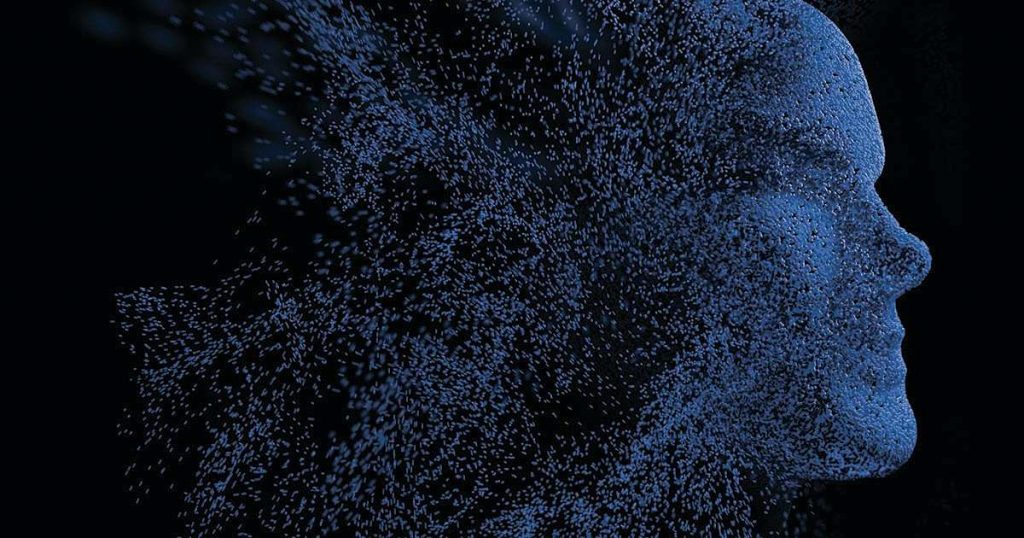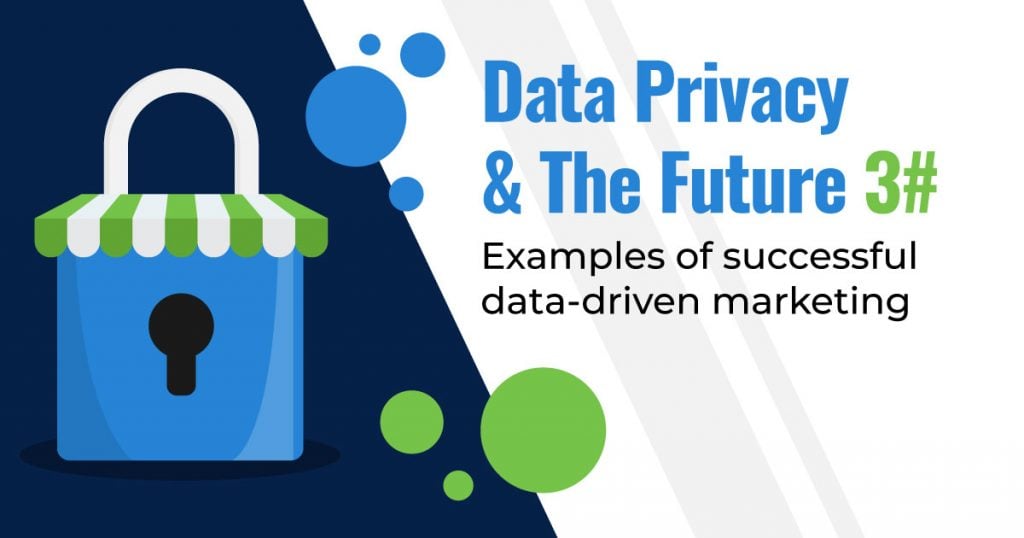Best Google Ads Scripts for Customized Control
Scripts can intimidate you if you are not a programmer, at first sight, they intimated me anyway, so I decided to write this article to share my journey and findings. Let’s go!
Writing JavaScript requires knowledge and if you don’t have it, you may think it is impossible for you to implement Google Ads Script for your PPC Campaigns.
I didn’t know how to use JavaScript either, but I learned how to master Google Ads Scripts, so don’t worry if you are a beginner with this, let me show you some tricks which will get you up and running with scripts in a flash. The good news is that the majority of Google Ads Scripts are available for free. You can copy, paste, and tweak if needed.
So why use Google Ads Scripts?
Google Ads Scripts can help you control your PPC Campaigns at scale. JavaScript code is key to being able to interact with external data and automate tasks that work for your benefit when it comes to advanced Google Ads practices. Therefore the empowering nature of the scripts allows you to dominate your Google Ads which will directly improve your ROAS.
What Are Google Ads Scripts?
Very shortly put, Google Ads scripts are bits of code that can do wonders for your Google Ads campaigns. There’s nothing magical about those wonders though, mind you. These bits of scripts will tell Google Ads that you need some things done in a certain way, and in return, this will ease your job as a PPC marketer, so that you can focus on what matters.
PPC scripts can run a variety of automated tasks, from pausing ads with a low click-through rate to complex stuff like creating heat maps based on the times of the day your ads are most clicked on.
Types of Google Ads Scripts
Without going into too much detail (and giving you a headache), you should still know there are different types of Google Ads scripts. Namely, these are some of the most common ones:
- Third-party data scripts
- Pausing/ Deleting scripts
- Bid modifiers/ bidding/ budgets scripts
- Alerts scripts
- Tools scripts
- Reporting scripts
- Maintenance scripts
- Labeling scripts
- Tracking scripts
- Keyword scripts
- Shopping Campaign scripts
- Google Display Network Scripts
While this might not be an exhaustive list of types of Google Ads scripts, it is, however, a pretty good point of orientation. In short, Google Ads scripts falling in the aforementioned categories will help you tremendously — which is precisely what we’ll chat about in the following section of this article.
With Google Ads Scripts, you can put yourself in the driver’s seat and manage your marketing activities in a way that substantially enhances your performance.
Benefits of Using Google Ads Scripts
Marketers have much to gain from getting well-acquainted with Google Ads Scripts. Learning this skill will boost your results and open new opportunities for your PPC marketing career, now or later.
The best Google Ads scripts perform many tasks for you including:
- Creating reports
- Producing tools for analysis
- Sending automatic alerts and notifications
- Automatically update your bids
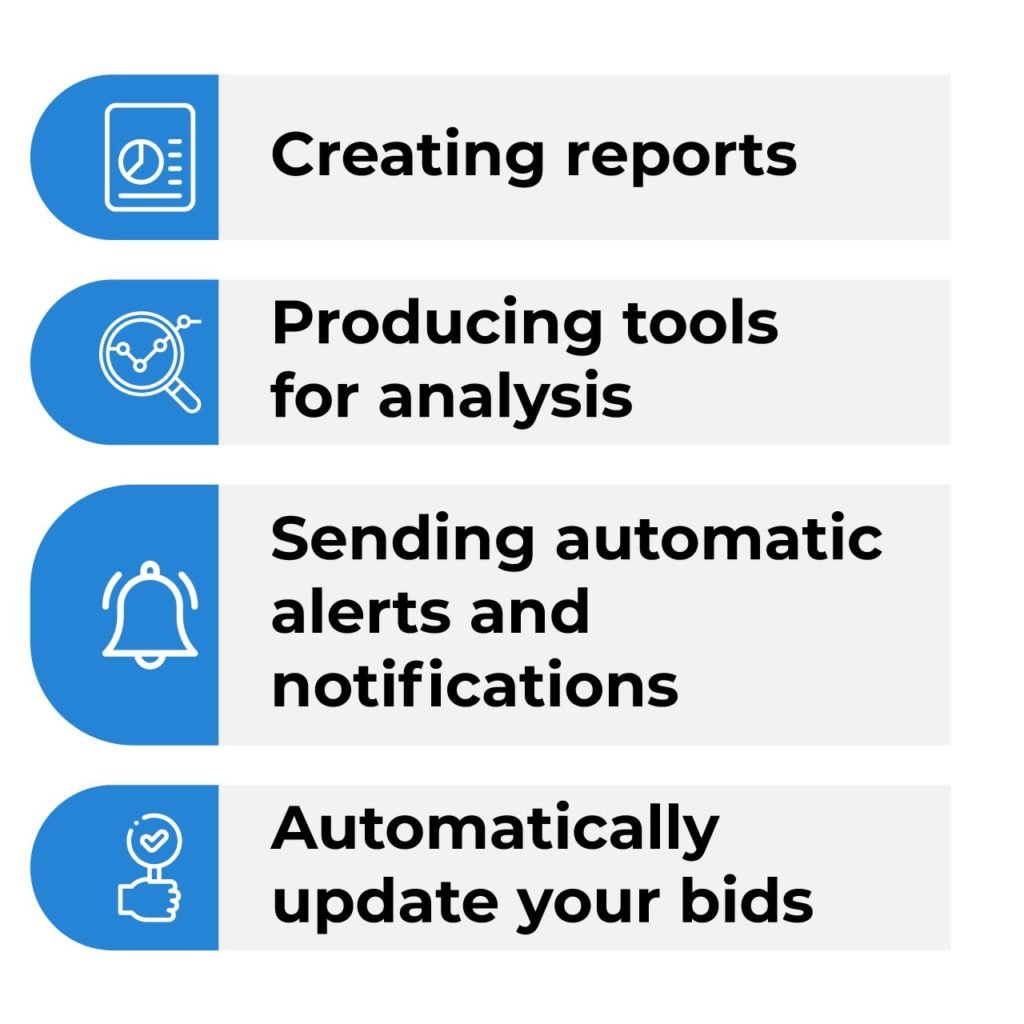
That’s just a hint of what ads scripts can do for you. When you become more skilled at layering on ads scripts, it will save you time from doing the tasks shown in the bulleted list.
The longer list of benefits of using Google Ads scripts includes the following:
- They help you optimize performance by moving your focus point from repetitive actions (which would be hell to sift through manually) to concentrating on data and campaign adjustments based on it
- They help you keep your Google Ads campaigns neat and organized
- They can provide you with insight Google Ads might not be able to provide on its own
- They can remove tediousness and super-dull tasks you have to run as a PPC marketer by simply automating them
- They can help you remove human error (because sometimes, the aforementioned tedious tasks can very easily lead to mind slips)
- They help you be more productive (if you have ever dreamed of having something work for you as you sleep, this is your way to shine, fellow PPC marketer!)
- They help you focus less on reports and more on strategy (which, let’s face it, is the most interesting part, right?)
- They are pretty cool to show off (can you hear the “OMG, you’re a genius!” directed at you yet?)
When you can save time by automating tasks, it frees up lots of time for the other items on your “to-do” list like doing keyword research, analyzing data, developing bid strategies, and more.
Google Ads Scripts Components
If you know the coding basics you can easily tell that a Google ad script consists of different components. As a PPC advertiser, you don’t have to necessarily understand the ins and outs of these scripts but you should know the basics.
Why?
Because it helps you identify components and this helps in tweaking and adjusting scripts. If you don’t know what a function or a variable is, you’ll be left with one option – use the script as-is.
Or send emails (and reminders) to the script creator for a minor tweak that you need in the script.
Let’s figure out the core components of an ad script so that you can identify these components, know what each does, and make basic-level tweaks yourself:
- Functions
- Variables
- Objects and entities
- Methods
- Selectors.
1. Functions
A function or a procedure is used to achieve a specific task in the script. It consists of all the instructions and the crux of any script you’ll see. A function is easy to find in an ad script because it goes by its name “function” and it is followed by parentheses “()” that may or may not consist of parameters. The code that this function executes is enclosed inside the curly brackets “{}”.
Here is an example:
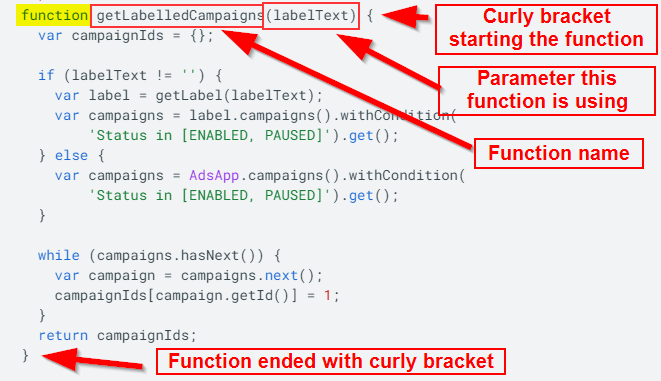
A single ad script can have several functions and each one of them performs a different task. For example, the above function gets a list of campaigns that have a particular label text. You can get an idea of what a function does from its name and the parameters that it is using.
2. Variables
A variable is a container that stores variable data. These are created by the coders and being variable, they vary greatly. Variables are represented as “var” that’s followed by the name of the variable:
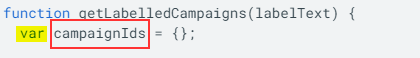
3. Objects and Entities
The objects and entities are the building blocks of JS. An object is a standalone collection of entities. An entity refers to any table or a row or a column in a database. Google Ads has identified all the entities that developers can use in scripts. Here is a list of the entities.
Each entity in this list belongs to an object. Google Ads has four objects: AdsApp, SpreadsheetApp, MccApp, and UrlFetchApp. These objects and entities are predefined and can’t be changed by the coders.
If you click any entity from the list above, you’ll see what object it belongs to along with a list of methods:
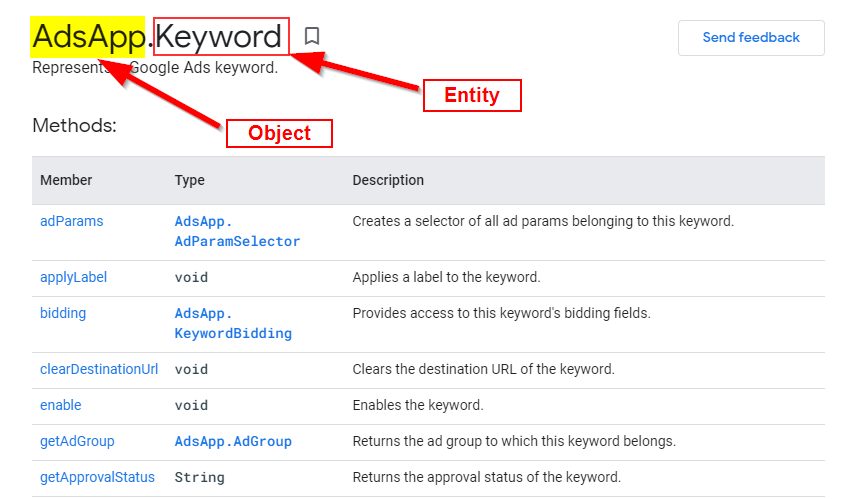
Objects and entities are joined by a “.” and here is how these two work together in a script:
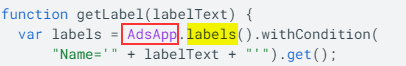
4. Methods
Methods represent tasks that are used as commands in scripts. The methods are used for fetching, querying, and accessing information. Google Ads has a complete list of methods available here. You can see methods, their types, and what it does in this list:
5. Selectors
These are used to filter data that you want to access. Selectors act as advanced filtering options (if you have ever used advanced search, you’ll know what I mean).
Here is an example:
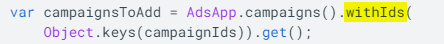
This code uses the “with” selector to get campaigns with their IDs.
Here is another example:
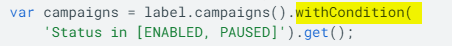
It defines the selection criterion for getting a list of campaigns that are enabled or paused. Here is a list of the jQuery selectors to help you understand and tweak scripts as needed.
Here’s a look at my top 150 most useful Google Ads Scripts, conveniently divided by sections.
How to Use Google Ads Scripts
Most people run scared when they hear the word “code” (and yes, digital marketers are people too).
HOWEVER.
The good news about PPC scripts is that you don’t have to code them yourself. There are tons of them available online, so all you have to do is:
1. Copy the code from wherever you are taking it and go to your Google Ads account. Click Tools & Settings in the top right of your account dashboard. Click Scripts under Bulk Actions:
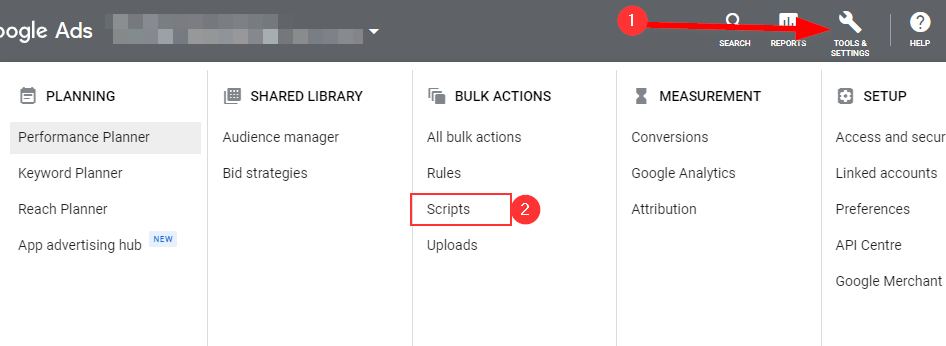
2. Click “+” sign to add a new script:
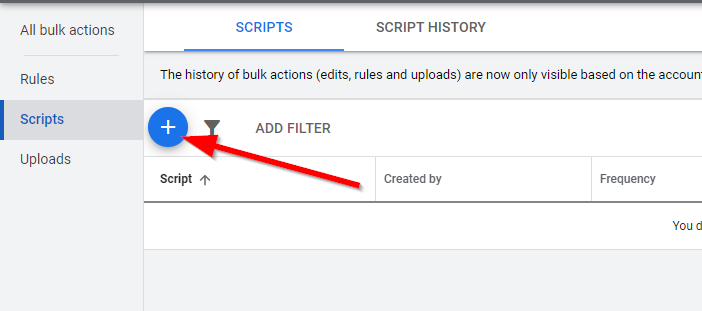
3. Give a name to your script for recalling. And paste the code in the text area. Make sure you remove everything else from the editor before pasting your code. Click Authorise:
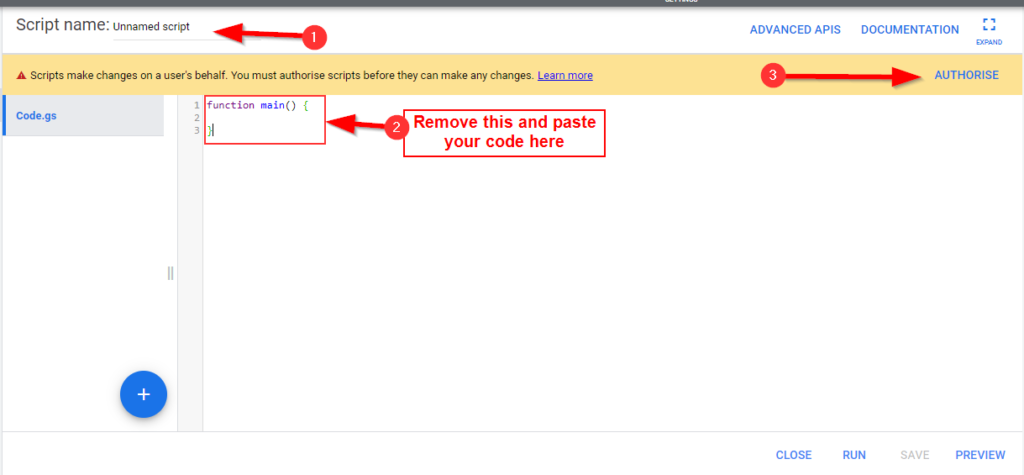
4. Click Preview to identify any bugs or errors in the code. If the code is incorrect, you’ll receive an error message:
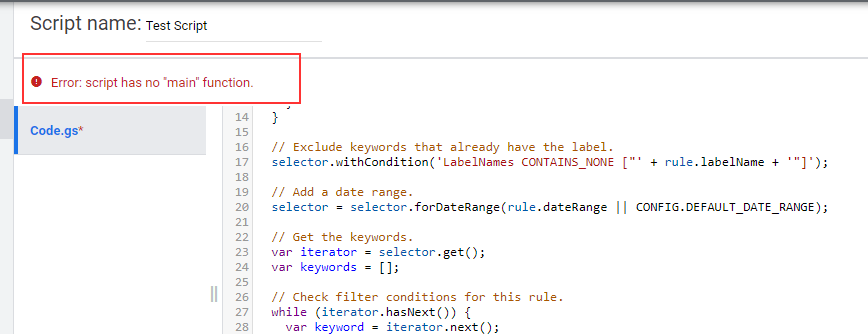
5. You can view logs of errors in the bottom bar that pops up once you click preview. All the errors will be highlighted in the Logs tab:
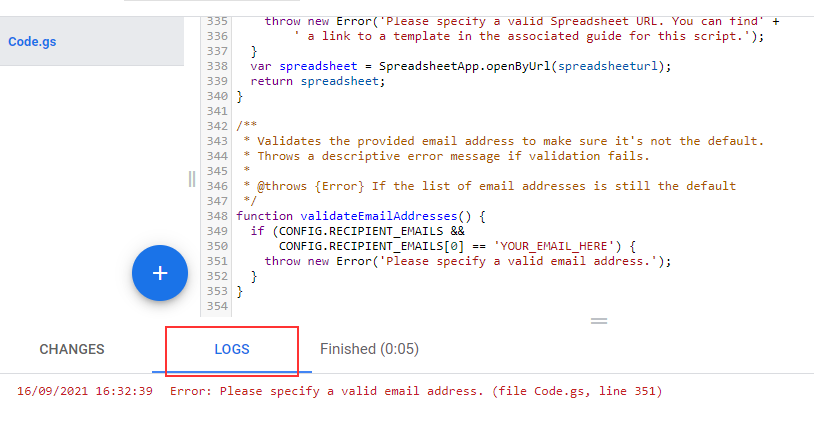
You must fix these issues or your script won’t run. The preview section is great for identifying missing email addresses for scripts where you have to enter a valid email address to receive alerts.
6. Once issues have been fixed, click Run to save your script:
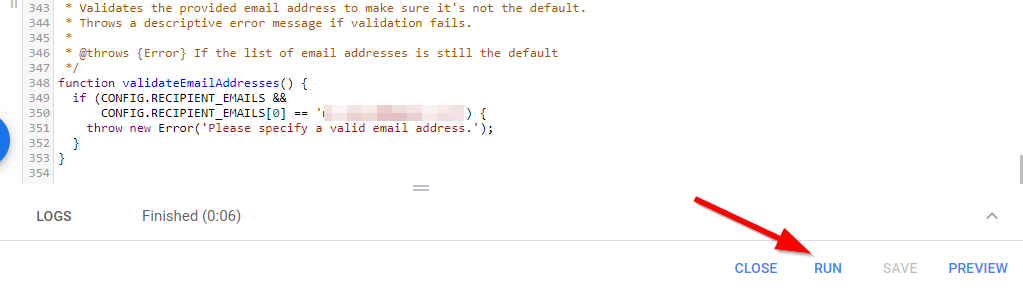
You’ll see the following screen when your script is saved successfully. It will show you the status of your saved script. Finished successfully means there are no errors in the script and it has been successfully saved:
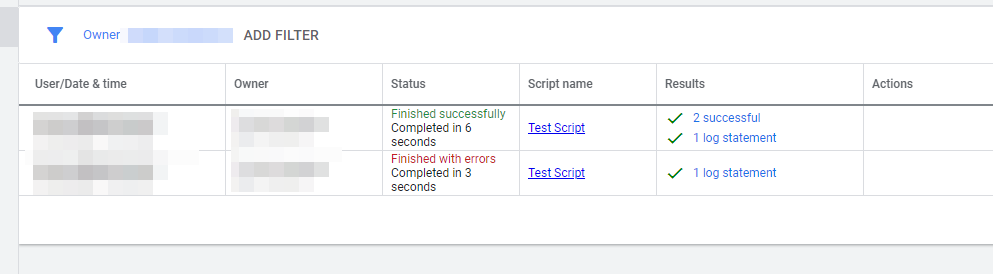
7. Click the Scripts tab to view all the scripts you have saved. You can check the status of your scripts, run scripts manually, edit, and disable them:
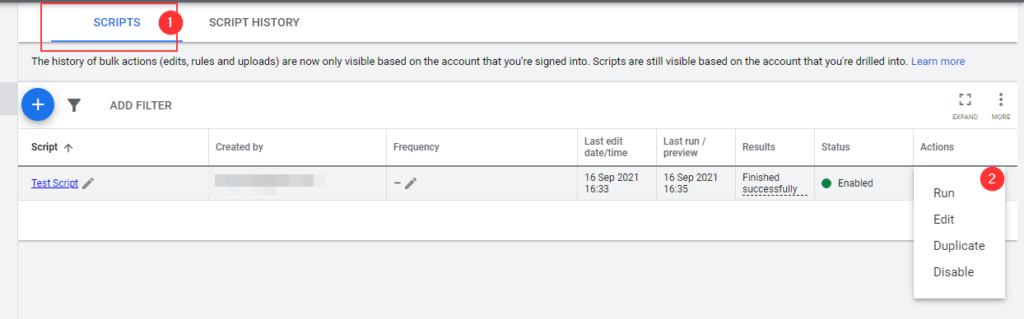
There, done, you’re a Google Ads script guru already! Magic. ✨
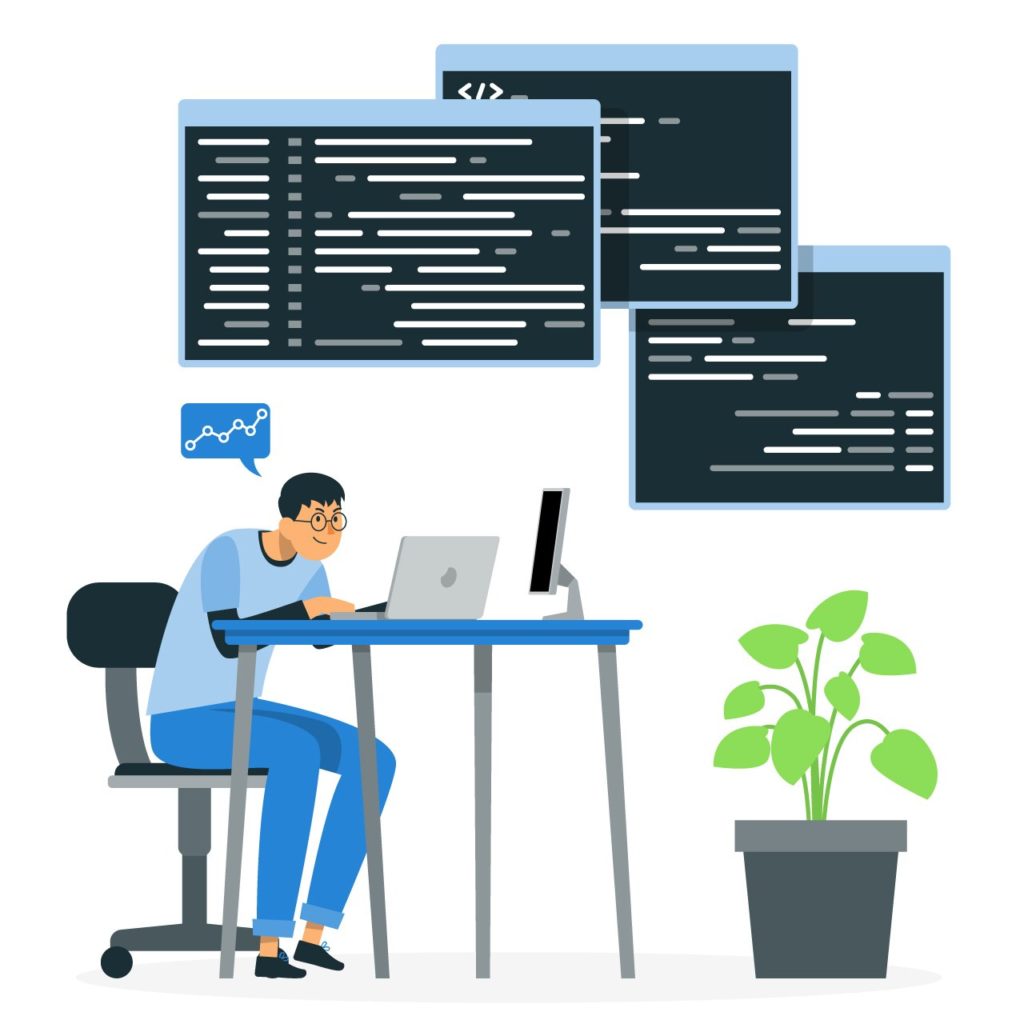
Google Scripts Examples You Can Use in 2021
As mentioned before, you don’t have to run to Google and learn Java.
You can breathe again now.
You can just grab one of the hundreds of PPC scripts available on the interwebs:
Keyword-Based Google Scripts
1. Master Negative List by Google
It is used to maintain a master negative keyword list that applies to your Google Ads account. This is ideal for large accounts where you run several campaigns and it gets complicated to add negative keywords to all the campaigns and ad groups individually. You can create a simple spreadsheet with the list of all the negative keywords and use the following script:
https://developers.google.com/google-ads/scripts/docs/solutions/master-negative-list
2. Keyword Labeler by Google
It is an advanced PPC script by Google that is used to apply changes to keywords in bulk instead of making changes individually at the campaign and/or ad group levels. You can apply labels using a spreadsheet with the help of rules. For example, you can use this script to pause keywords based on their performance. Use this spreadsheet to define keywords and rules.
Here is the script:
https://developers.google.com/google-ads/scripts/docs/solutions/labels
3. Negative Keyword Conflicts by Google
This script identifies if negative keywords are blocking normal unblocked keywords. If you are dealing with a lot of negative keywords or multiple people add negative keywords in a Google Ads account, your campaigns might be less effective. This script identifies and saves all such conflicts in a spreadsheet and alerts you via email:
https://developers.google.com/google-ads/scripts/docs/solutions/negative-keyword-conflicts
4. Search Query Opportunities by Brainlabs
This script analyzes your keywords and identifies the performance of each word individually in terms of conversions. This helps you identify words that perform best and words that are underperforming. You can find search queries and create keywords based on the performance of the words.
Here is the code: https://searchengineland.com/heres-adwords-script-mine-search-query-reports-220140
5. Pause Duplicate Broad Keywords by Brainlabs
This PPC script evaluates all the broad keywords in your account. It first groups similar broad keywords into a group and identifies the best-performing broad match keyword for each group. You can pause other broad keywords and continue with the best-performing keyword for each group:
6. Expanded Phrase Match Negatives by Brainlabs
If you want to identify missed, misspelled, or relevant phrase negative keywords, use this script. It will find all such negative phrases that you have missed to add to your negative list. This will improve your ad spend and conversions:
7. Make Phrase Match Exact by Brainlabs
Use this script to improve your exact match keyword targeting. Google Ads considers similar and variant keywords to be same-meaning words and phrases. You can use this script to identify exact keywords that trigger an ad to improve targeting:
8. Exact Match by Brainlabs
Take exact match queries to the next level with this script by Brainlabs. It matches the search queries with the exact keywords, all other close variants are added to a negative ad group:
9. Search Term Performance by Brainlabs
It is a PPC script that will analyze your Google Ads account and analyze all the search terms at campaign and ad group levels. It then shows you the performance of all the search queries in terms of different metrics. You can identify top-performing search terms to be used in ad copy, landing pages, and keywords:
10. Keyword and Ad Copy Error Checker by Brainlabs
Identify errors in your keywords and ad copies with this script. It identifies typos, errors, misspelled words, outdated keywords and ads, and more. Here is the script to use:
11. Keyword Labelling by Brainlabs
Want to know how SEO is impacting your PPC campaigns? This script labels keywords based on the ranking data you provide. Create a spreadsheet with organic positions of your website and a few of your competitors, and this script will label keywords according to organic positions:
12. Sync Keyword and Ad Labels by Brainlabs
Do you find it hard to deal with Google Ads labels? Here is a script that will copy labels automatically from keywords to ads and vice versa within an ad group:
13. Same Search Queries in Multiple Ad Groups by Brainlabs
If you want to find repeated search queries that you are using in different ad groups, you can do this easily with this script. It will create a Google Sheet report with all the search queries from all the ad groups. You can then apply filters to identify duplicate/repeated keywords:
https://searchengineland.com/want-see-search-query-appearing-different-ad-groups-265616
14. Shopping Campaign Exact Searches by Brainlabs
You can choose the exact keywords for your shopping campaigns. This script requires you to create a Google Sheet with all the keywords that you want your shopping ads to trigger for. This list is then compared with queries from your Google Ads account. All the queries that aren’t in the sheet will be added as negative keywords:
https://searchengineland.com/keywords-back-google-shopping-campaigns-230973
15. Apply Shared Negative Keyword Lists Everywhere by Brainlabs
If you aren’t using the Master Negative List script by Google, you can use this one to apply a shared list of negative keywords to all the campaigns in your account. Your negative list will be applied to all the campaigns within the account or a specific number of campaigns you want:
16. Perform Search Query Analysis by Derek Martin
This script lets you review keyword performance and post adjustments via Google Docs. It shows a detailed overview of all the keywords in your account with their performance and metrics:
17. Check Close Variants Your Ads Are Showing for by Free AdWords Scripts
Use this script to identify close variants and how they’re performing. It will show you a list of keywords and close variants that Google used to trigger your ads after matching them to your keyword. You can treat close variants according to their performance:
http://www.freeadwordsscripts.com/2018/09/check-close-variants-your-ads-are.html
18. Identify Duplicate Keywords in The AdWords Account, Including Close Variants by Karooya
Do you want to get a list of duplicate keywords and close variants for your Google Ads account? This script uses the stemming technique to identify all the duplicate keywords with their performance. It also treats close variants as duplicate keywords so they’ll be also included in the list:
https://www.karooya.com/resources/aw-script/detect-duplicate-keywords.js
19. Search Term Trends by Karooya
It is a handy script that identifies search terms with both low and high impressions and clicks. Keywords start losing impression over time due to several reasons (e.g. competitor outbidding, low bid, etc.). This script will show a list of keywords that lost or gained impressions during a specific period:
https://www.karooya.com/resources/aw-script/search-term-trends.js
20. Autocomplete Feature to Find Potential Keyword Opportunities by Derek Martin
Need more keywords for your campaigns? This script will use Google’s autocomplete feature to find new keywords and negative keywords for you based on your target keyword. You’ll the list of all the keywords via email:
21. Pause/Remove Low Search Volume Keywords by Optimization Up
Are you struggling to deal with low-volume keywords? You don’t have to anymore. Use this script to pause or remove low search keywords in Google Ads account that are inactive and aren’t triggering any ads:
https://optimizationup.com/adwords-script-stop-low-search-volume-keywords/
22. Broad Match to Modified Broad Match by Wolf+Bär Agency
If you want to switch all the broad match keywords to modified broad match keywords throughout your Google Ads account, use this script. It will do it in a few seconds:
23. Exclude Queries with High CPA by Ads Scripts
This PPC script analyzes your campaigns for search queries that have a high CPA. You’ll define the CPA yourself and all such queries are excluded so that you can save money and optimize your campaigns:
https://adsscripts.com/scripts/google-ads-scripts/exclude-queries-high-cpa
Reporting-Based Google Scripts
24. Account Summary Report by Google
Do you want to get an account summary report via email that shows the complete overview of your Google Ads account? This script by Google will update the spreadsheet on a daily basis and will notify you. The account summary contains day-wise reporting of the account:
https://developers.google.com/google-ads/scripts/docs/solutions/account-summary
25. Ad Performance Report by Google
This script generates a report on ad performance that compares different variations of ads. The report is saved in Google Drive automatically. You’ll see a lot of charts comparing different ads in your campaigns:
https://developers.google.com/google-ads/scripts/docs/solutions/ad-performance
26. Export Google Ads Reports into BigQuery by Google
If you are using BigQuery for data analysis, you can export Google Ads reports into BigQuery with this script:
https://developers.google.com/google-ads/scripts/docs/solutions/bigquery-exporter
27. Declining Ad Groups Report by Google
This report will show you ad groups that have their performance declining in terms of low CTR. The script scans the ad groups and inspects for declining performance in the past three weeks:
https://developers.google.com/google-ads/scripts/docs/solutions/declining-adgroups
28. PageSpeed Insights by Google
It is a mobile analysis script that uses PageSpeed Insights to check your landing page. The report suggests ways to improve landing page speed and experience. You can generate reports for both mobile and desktop versions of your landing page:
https://developers.google.com/google-ads/scripts/docs/solutions/mobile-pagespeed
29. Search Query Report by Google
It compares search term performance based on thresholds you set and generates a list of positive and negative keywords. You can find keywords that have CTR below a certain percentage and such keywords will be added to the negative list:
https://developers.google.com/google-ads/scripts/docs/solutions/search-query
30. Store Keyword Performance Report in Amazon S3 by Free AdWords Scripts
If you are managing multiple Google Ads accounts, use this script to store keyword performance of all the accounts in Amazon S3:
http://www.freeadwordsscripts.com/2013/06/store-keyword-performance-report-in.html
31. Store Account Performance Report in a Google Doc by Free AdWords Scripts
This script saves your Google Ads account performance report in Google Docs. This is best if you want to share the report with key stakeholders via Google Docs:
http://www.freeadwordsscripts.com/2013/03/store-account-performance-report-in.html
32. Campaign and Keyword Performance Reporting by Free AdWords Scripts
It is an interesting script that generates a campaign and keyword performance report. It saves the report in Google Sheet for the following metrics:
- Campaign and keyword performance summary for the past 7 days
- Campaign performance month to date
- Campaign performance for last month
- Daily keyword performance summary for the past 7 days.
Here is the script:
https://www.freeadwordsscripts.com/2013/07/campaign-and-keyword-performance.html
33. Account Audit Checklist by Free AdWords Scripts
If you have recently started working on a Google Ads account, use this script to check issues and errors in the account. The report will show you what needs to be fixed on a priority basis to keep running the account smoothly:
https://www.freeadwordsscripts.com/2013/12/adwords-account-audit-checklist-using.html
34. Store Account, Campaign, Ad Group, and Keyword Level Quality Score by Free AdWords Scripts
This script generates a quality score report in Google Sheets for the top 50K keywords in your account. The quality score for account, campaign, ad group, and keywords is reported:
https://www.freeadwordsscripts.com/2013/04/store-account-campaign-and-adgroup.html
35. Automatically Put Pivoted Google Ads Data in a Spreadsheet by Free AdWords Scripts
This script exports Google Ads data into a Google Sheet and automatically pivots table the data. You can easily use data for reporting, analysis, and graphs:
http://www.freeadwordsscripts.com/2018/03/ive-written-several-free-scripts-that.html
36. Lin-Rodnitzky Ratio by Optmyzr
It is a handy PPC script that calculates the Lin-Rodnitzky ratio for your Google Ads account. The L/R ratio shows you the ratio between the total cost of conversions and cost of traffic generated by keywords at converted at least once:
https://tools.optmyzr.com/scriptdownload/getscriptinstant/49
37. Put Data from Google Ads Report in Google Sheets by Optmyzr
Use this script to send customized data in Google Sheets from Google Ads. It helps generate only the useful data that you want for reporting or analysis. It only extracts data that you need:
https://searchengineland.com/script-automates-adding-adwords-data-google-spreadsheet-277724
38. Ad Text N-Gram Mining Tool by Optmyzr
This script helps you identify the best-performing words in your ads. The script will analyze your existing ads and identify word sequences that have performed best in the past. This is useful for finding new ad copy keywords and words:
39. Vallaeys Shopping Efficiency Score by Optmyzr
This script generates an efficiency score for your shopping campaigns. It calculates efficiency score for bids and shows you how to improve your scores to improve structure and bidding:
https://tools.optmyzr.com/scriptdownload/getscriptinstant/48
40. How Close Variants Relate to Your Keywords in Google Ads by Optmyzr
This script creates a detailed report on how close variants impact your keywords and their performance. The report shows keyword and the relevant search term helping you understand what queries are triggering your ads and if these are relevant or not:
41. Keep Ad Grants Accounts Out of Trouble by Optmyzr
This is a script for non-profits that have Ad Grants accounts. The script will generate a report and alert you of any issues that might lead to an account suspension. There are several account structure and performance requirements that such accounts have to meet to be part of the program and continue receiving a grant from Google Ads. This script analyzes all these requirements and notifies you of any issues:
42. Add a Slide with Google Ads Data by Optmyzr
If you have to present Google Ads performance every month to the stakeholders, this script will automatically pull data from Google Ads and add a new slide to an existing presentation. You can easily tweak the data. You don’t have to manually copy-paste data to the PPT every month, use this script to automate slide creation:
https://searchengineland.com/script-creates-google-slides-adwords-data-279913
43. MCC Performance Dashboard by Optmyzr
This is a handy PPC script for advertising agencies or people who are using MCC. It creates a Google Sheets report that shows you an overview of all the Google Ads accounts you are managing. It compares account performance of each account with an overview of spending details:
https://searchengineland.com/adwords-mcc-script-will-save-hour-every-day-189499
44. Export Product Data by Ads Scripts
This script exports all the product data from Google Shopping campaigns into a Google Sheet. The report shows the performance of each product in the feed and you can also calculate the ROI of individual products:
https://adsscripts.com/scripts/google-ads-scripts/export-product-data
45. Budget Eater Report by Ads Scripts
This script generates a report that shows you the keyword and product performance (for Shopping Ads) and helps identify keywords that are consuming budget but aren’t converting:
https://adsscripts.com/scripts/google-ads-scripts/budget-eater
46. Keyword Quality Report by Ads Scripts
This script generates a report that shows you the quality of the ad and landing page so that you can take necessary actions accordingly. The report analyzes all the keywords in your Google Ads account:
https://adsscripts.com/scripts/google-ads-scripts/report-keyword-quality
47. Advanced Quality Score Tracker by Demand More
This script shows you the quality score of your Google Ads account on a daily basis. You’ll see graphs that show historical data of the quality score including expected CTR, ad relevance, and landing page experience reports:
https://searchengineland.com/track-quality-score-daily-with-this-advanced-adwords-script-315545
48. Ad Template Report Script by Demand More
Use this script to view a detailed overview of the best headlines that are performing better than other headlines. The report also shows you descriptions, paths, and headlines separately:
https://demandmore.co.uk/google-ads-script-ad-template-report-script/
49. Advanced Keyword Analyser by Demand More
Here is a script that generates an advanced keyword report that shows you how match types and keyword strings perform in your Google Ads account. It will show you impressions, clicks, conversions, cost, CTR, and other metrics for 1 word, 2 words, 3 words, and so on (n-gram) keyword performance:
50. Return on Ad Spend by Demand More
This script generates two different graphs based on the ROAS of all the keywords in your account. The first graph shows the ROAS of keywords and the second graph shows weekly ROAS performance:
51. Google Ads Forecasting by Demand More
If you are interested in generating accurate future projections for your Google Ads account performance, use this script. It will compare last month’s performance with the performance of the same month the year before. It also analyzes all the metrics and shows if CTR, impressions, conversions, etc. are declining or improving. The data is then used to create a forecast for the next 12 months for the account:
https://searchengineland.com/advanced-google-ads-script-to-forecast-ad-performance-323675
52. Search Query Mining by Brainlabs
This script generates a detailed search query report that shows you the best and worst search queries. It also uses n-gram to show you the performance of individual words and phrases. You can identify the best keywords based on their CTR, impressions, conversion, etc.:
https://searchengineland.com/brainlabs-script-find-best-worst-search-queries-using-n-grams-228379
53. Adjective Analysis by Brainlabs
Want to know what adjectives to use in ad copy or keywords to boost ad performance? This script will show you the historical performance of adjectives of your choice and how they have performed:
https://searchengineland.com/ad-jective-analysis-look-deeper-adwords-search-queries-281816
54. Empty Ad Groups by Brainlabs
If you are running a large Google Ads account with several campaigns and ad groups, use this script to find empty ad groups with no ads. It generates a report that shows you empty ad groups, too few ads, too many keywords, or no negative keywords in an ad group:
https://searchengineland.com/heres-adwords-script-check-empty-ad-groups-249034
55. Hour-by-Hour Heat Map by Brainlabs
Here is a script that creates an hour-by-hour report of your Google Ads account performance and shows it in the form of a heat map. It shows the values of your selected metric in the Google Sheets with colored cells. It gets easier to identify performance trends via heat map:
https://searchengineland.com/see-hour-hour-trends-adwords-heat-maps-235578
56. Device Level Heat Map by Brainlabs
It is an advanced version of the Hour-by-Hour Heat Map script. It shows you a heat map based on devices and it also has additional functionalities such as you can remove a day or a week as needed:
https://searchengineland.com/hot-off-presses-make-heat-maps-device-performance-261681
57. How Fast Your Google Ads Data is Updated by Brainlabs
This script reports the exact time Google Ads needs to update your account data. This is useful when you are using tools and other PPC scripts that need updated data. You can adjust settings based on how quickly Google Ads data is updated:
https://searchengineland.com/fast-adwords-data-update-221727
58. Associated Search Analysis by Brainlabs
It is a useful script that generates a detailed report of all the terms and phrases that are associated with a term of your choice. You can find all the search queries that contain a certain word along with metrics for each search query:
https://searchengineland.com/word-association-heres-script-analysing-phrases-associate-terms-283521
59. Kratu Report by Google
It is a script for those who are managing several Google Ads accounts. You can schedule report on an hourly basis that consists of all the metrics and performance signals for each account in the form of a heat map:
https://developers.google.com/google-ads/scripts/docs/solutions/adsmanagerapp-kratu
60. Quality Score Performance Checker by Derek Martin
Use this script to audit your Google Ads account quality score performance. It creates a table that shows the cost, conversions, and CTR relationship with the quality score:
https://gist.github.com/derekmartinla/91cd30617962ee4ae3e2
61. Track Expanded Text Ads Performance by Karooya
Here is a script that will compare the performance of expanded text ads with standard ads. The report will be generated in a Google Sheet with key metrics and graphs so that you can check the performance of expanded text ads:
https://www.karooya.com/resources/aw-script/eta-vs-standard-ad.js
62. MCC Ad Spend Report by Corey Jansen
If you are managing multiple Google Ads accounts of several clients via MCC, this is a must-have script. It will update the Google Sheet with the ad spend amount of all the MCC accounts making it easier for you to overview spending of each account you are managing:
https://gist.github.com/coreyjansen/251065f6a0849f7f9ce87bb38135c08b
63. Google Sheets Reporting by Kumo Digital
It is a very useful script that generates two different reports of your Google Ads account: Segmentation performance and account performance. The script generates reports for the past 30 days and creates graphs, charts, and tables in a Google Sheet making it easier for you to see all performance details in a single sheet:
https://www.kumodigital.co.uk/google-adwords-performance-reports-with-google-sheets/
64. Quality Score Tracker by PPC Epiphany
This is another quality score tracker script that will report your account’s quality score daily in Google Sheets. The sheet has a nice dashboard that shows you a graphical representation of the average QS score and you can see the percentage and average scores too:
https://www.ppc-epiphany.com/2016/03/11/introducing-the-quality-score-tracker-v3-0/
65. Find Poor Performing Ads by Karooya
Do you need recommendations on what ads to pause and how pausing ads will impact performance? This is the script to use. It generates a detailed performance report of your ads and identifies poor ads that you need to pause. It also shows you how pausing an ad in an ad group will impact ad group’s performance:
https://www.karooya.com/resources/aw-script/ads-performance-report.js
66. Analyze Quality Score by Karooya
Here is another quality score analyzing script that uses charts and graphs to show you quality score and several other metrics. It also shows QS relation with key metrics such as impressions, CTR, and more:
https://www.karooya.com/resources/aw-script/quality-score-analysis_kw.js
67. Expanded Text Ads Performance (2 Headlines vs 3 Headlines) by Karooya
This is a very useful script that compares the performance of expanded text ads of 2 headlines vs. 3 headlines. It uses charts and graphs that compare key metrics of the two types of ads. You’ll also be able to find ad groups and ads that don’t have 3 headlines:
https://www.karooya.com/resources/aw-script/eta-2h-vs-3h.js
68. Experiments Performance Report by Karooya
If you are running Google Ads experiments, this is a must-have script. It will create a Google Sheet with a detailed performance comparison of experiment campaigns and compares the results with the original campaign. It will make it easier to quickly see the difference in the form of percentage showing you how the experiment is performing:
https://www.karooya.com/resources/aw-script/experiment-performance.js
69. Compare Keyword Performance by Karooya
It is a very useful script that shows you keyword performance for any two durations of your choice. You’ll see how your keywords are performing with a focus on keywords that aren’t getting any traffic or impressions. It is a great script to analyze and monitor the impact of Google Ads changes on your account and keyword performance:
https://www.karooya.com/resources/aw-script/compare-kw-performance.js
70. Ad Copy Length Analysis by Brainlabs
This script generates an ad performance report that is based on the number of characters used in each part of the copy. It compares the performance of the headline with 30 characters vs 29 characters and so on. You can identify the best performing ad copy length with the report:
71. Ad Extensions Reporter by Brainlabs
If you are using ad extensions, this handy script will create a report of all the ad extensions you are using for a Google Ads account. It reveals the performance of each extension and the overall count of feed items. It is ideal for finding ad extension issues and/or disapprovals especially if you have a lot of campaigns:
Alerts-Based Google Scripts
72. Account Anomaly Detector by Google
It is a useful alert script that sends an alert email whenever there is an anomaly detected in your account. If your account behaves differently, you’ll receive an alert:
https://developers.google.com/google-ads/scripts/docs/solutions/account-anomaly-detector
73. Link Checker by Google
This script scans your ads, keywords, and landing pages, and alerts you whenever you have an invalid URL in your ads. It is helpful when you are doing a lot of testing with different landing pages. New pages are added and old ones are removed, and you might forget to pause ads pointing to a page that is non-existent now. This script will alert you of all the invalid links:
https://developers.google.com/google-ads/scripts/docs/solutions/link-checker
74. Larger-Scale Link Checker by Google
If you have a large account with several campaigns and a large website, the normal link checker script won’t work as it has a daily quota for fetching URLs. It also has an execution time limit. It is recommended to use this script for large websites as it uses Google’s cloud infrastructure to scan links without any delay or quota:
https://developers.google.com/google-ads/scripts/docs/solutions/larger-scale-link-checker
75. Make Calls and Send Text Messages to Your Phone by Free AdWords Scripts
Do you want to receive Google Ads alerts on your phone via call or text message? This is a perfect script to receive account alerts of your choice on your phone. You’ll need to create an account on Twilio to use this script. It works best when you don’t have access to your email:
https://www.freeadwordsscripts.com/2014/01/make-calls-and-send-text-messages-to.html
76. Find Anomalies in Your Keywords, Ad Groups, and Ads by Free AdWords Scripts
This is another script that detects anomalies in your keywords, ad groups, and ads. It sends a daily email alert of any issues and anomalies that are detected in your account:
https://www.freeadwordsscripts.com/2013/06/finding-anomalies-in-your-adgroups.html
77. Report Campaigns Without Impressions by Ads Scripts
This script will alert you via email when a campaign doesn’t generate any impressions. This is an ideal script for PPC agencies that manage several accounts:
https://adsscripts.com/scripts/google-ads-scripts/report-campaign-no-impressions
78. Account Performance Daily Update by Ads Scripts
Here is a script that will send you an email every day about the previous day’s performance. The performance is compared with the performance of the day before and the overall performance of your account:
https://adsscripts.com/scripts/google-ads-scripts/account-performance-daily-update
79. Daily Budget Over Delivery Alert by Ads Scripts
Google Ads might spend more than your daily budget and this script is ideal to receive an alert whenever your account spends more than daily budget:
https://adsscripts.com/scripts/google-ads-scripts/daily-budget-overdelivery-alert
80. Standard Deviation Anomaly Detector by Ads Scripts
This is an advanced version of Google’s account anomaly detector script. This script calculates the mean and standard deviation for the same day of the week for the last two weeks and compares it with today’s performance. If there is a deviation from the mean, you’ll receive an alert:
https://adsscripts.com/scripts/google-ads-scripts/standard-deviation-anomaly-detector
81. Hourly Email Updates of Account Spend by Brainlabs
This script will send hourly email updates that will show you the total amount spent. This is useful to track your account spend in real-time and respond timely:
https://searchengineland.com/heres-script-track-adwords-spend-every-hour-day-251696
82. Low-Quality Score Alert by Brainlabs
It is an awesome script that notifies you of low-quality keywords via email. Set a threshold of your choice and whenever a keyword’s quality score gets below the threshold, you’ll receive an alert:
https://searchengineland.com/say-goodbye-to-low-quality-score-with-this-google-ads-script-301764
83. Change in Campaign Spending Alert by Brainlabs
It is a customizable script that alerts you of changes in campaign spending. You can set your threshold, select a time period, and define historic spend to compare values with. It is pretty useful to keep budget and spending under control and react on time:
84. Broken Destination URLs by Brainlabs
This script scans your Google Ads account and looks for broken destination URLs. You’ll receive a list of all the broken links in a file:
85. Granular Anomaly Detector by Optmyzr
It is another updated version of Google’s anomaly detector script. It outputs the data in a Google Sheet with additional information such as identifying the exact part of the account that is causing the anomaly in the account. It doesn’t scan your account rather it scans campaigns, ad groups, and ads to make scanning more granular:
https://searchengineland.com/script-getting-granular-adwords-account-anomaly-alerts-249139
86. Keywords and Product Groups Spending Alert by Free AdWords Scripts
This free script will alert you whenever keywords or product groups have spent more than the limit and have fewer conversions (as set by you in the script). You can use this script to find expensive keywords and product groups that aren’t converting well:
http://www.freeadwordsscripts.com/2017/12/get-alerted-when-keywords-or-product.html
87. High CPC Bid Alerts by Nils Rooijmans
This script will send you an email alert whenever the CPC crosses the limit set by you. This is an awesome script to help you avoid paying too much for clicks without your notice:
https://nilsrooijmans.com/script-to-receive-high-cpc-bid-alerts/
88. Domain Name Checker by Brainlabs
It is an ideal script for those who use multiple domains in a single Google Ads account, subdomains, and different domains for different locations. This script will scan your account and send you a list of URLs that don’t have the desired domain:
89. CTR Alert by Sean Dolan
Use this script to get alerts of changes in the click-through rate of keywords in your campaigns and ad groups:
https://www.evernote.com/pub/narch2002002/adwordsscripts#st=p&n=14c57571-02ce-4bef-94e7-c967e197e531
90. Campaign Over CPA by Sean Dolan
It will alert you when your campaign CPA crosses the threshold. You can set your CPA limit in the script and it will alert you automatically:
https://www.evernote.com/pub/narch2002002/adwordsscripts#st=p&n=d45c49b2-061a-4b2a-a507-eb068351bd2a
91. Budget Tracker by Demand More
Use this script to track your budget and get daily alerts. You can set a target and then track it with this script via daily alerts:
https://demandmore.co.uk/google-ads-script-google-ads-budget-tracker/
Google Ads Scripts that Act as Tools
92. Account Auditor by Google
This script helps you verify the structure of your Google Ads account. You will need to define the structure of your account in a spreadsheet using rules. The script will analyze and report discrepancies in a new tab:
https://developers.google.com/google-ads/scripts/docs/solutions/account-auditor
93. Ad Customizer by Google
It is an exceptionally useful script that helps you update ads based on data from a source file. It fetches live data and customizes the ad based on inventory, pricing, products, and other variables:
https://developers.google.com/google-ads/scripts/docs/solutions/customizer
94. Flexible Budgets by Google
Use this script to adjust your campaign budget daily with a specific distribution where you want to spend a specific budget in a specific number of days completely:
https://developers.google.com/google-ads/scripts/docs/solutions/flexible-budgets
95. Sale Countdown by Google
If you want to run a sales countdown that updates automatically every hour, use this script. It will calculate the days and hours left for a target date (such as a sale) and updates the ad automatically:
https://developers.google.com/google-ads/scripts/docs/solutions/sale-countdown
96. Sales Countdown Calendar by Google
This is an extended version of the sale countdown script. It can be used for multiple events (or sales) simultaneously. You’ll need to integrate a calendar to the script with event start and end date to make it work automatically:
https://developers.google.com/google-ads/scripts/docs/solutions/sales-countdown-calendar
97. Audience Assistant by Google
It is a handy script that adds your remarketing lists and similar audiences to the campaigns that are missing these. It is ideal when you are managing a big Google Ads account where there are chances of campaigns missing audiences:
https://developers.google.com/google-ads/scripts/docs/solutions/adsmanagerapp-audience-assistant
98. Campaign-level Audiences Transition Tool by Google
This script scans your account audiences at the ad group level and finds the ones that are missing audiences. All the eligible ad groups are promoted to campaign level automatically:
https://developers.google.com/google-ads/scripts/docs/solutions/campaign-audiences-transition-tool
99. Bulk Shopping Ad Group Creator by Google
This is a perfect script for those who are running shopping campaigns. It creates ad groups and products in bulk to existing campaigns. You’ll need to create a spreadsheet with relevant details such as product groups, bids, etc.:
https://developers.google.com/google-ads/scripts/docs/solutions/bulk-shopping-ad-group-creator
100. Inventory-Based Ad Management by Google
It is one of the best scripts by Google that updates your ads in real-time by pulling data from a database. It updates inventory and stock details, enables or disable product ads based on products availability, creates ads, updates discounts and sales automatically, and applies bid modifiers:
https://developers.google.com/google-ads/scripts/docs/solutions/inventory-management
101. Automatic Placement Exclusion by Google
This script is ideal for video ads. It analyzes video statistics such as views and you can exclude placements based on a threshold you set in the script. For example, placements that have less than 100 views in a week will be excluded via script:
https://developers.google.com/google-ads/scripts/docs/solutions/automatic-placement-exclusion
102. ETA Transition Helper by Google
If you want to convert standard ads into expanded text ads in bulk, use this script. You can convert standard text ads into enhanced text ads easily with this script by creating a spreadsheet and directly adding ETAs to your Google Ads account:
https://developers.google.com/google-ads/scripts/docs/solutions/adsmanagerapp-eta-transition-helper
103. Large Manager Hierarchy Template by Google
This is a script for Google Ads manager accounts who are managing hundreds of accounts. If you have to run a script to all the accounts you are managing, it will not work because a script has an execution limit of 50 per account. This script solves this issue:
https://developers.google.com/google-ads/scripts/docs/solutions/adsmanagerapp-manager-template
104. Search Query Mining with Quality Score Tool by Brainlabs
This is an advanced version of the search query mining script by Brainlabs. It includes a quality score that helps you identify negative phrases to improve CTR and QS to keep your grant account eligible:
https://searchengineland.com/save-your-grant-account-from-suspension-with-this-script-311115
105. Check the Contents of Landing Pages by Brainlabs
It is a great script to find bad landing pages that aren’t relevant anymore. The script uses a search term (e.g. out of stock) to scan landing pages and then finds landing pages that have those words:
https://searchengineland.com/scan-landing-pages-adwords-scripts-237569
106. Empty Ad Group Filler by Brainlabs
This is an updated version of the find an empty ad group script. It goes a step further and creates an ad for the empty ad group automatically using a template:
https://searchengineland.com/heres-adwords-script-fill-empty-ad-groups-263823
107. Pause Losing Ads & Ad Rotate Analysis by Brainlabs
Use this script to check A/B tests on your ads. It finds the best ad in each ad group based on the threshold you define. It then calculates its performance if the impressions of the losing ad in the ad group went to this ad. Both the ads are labeled as losing and winning ads, and you can pause the losing ad:
https://searchengineland.com/pause-underperforming-ads-with-this-updated-adwords-script-298162
108. Copying Labels Between Levels by Brainlabs
Labeling can be confusing and complicated especially if you are managing a large Google Ads account or several accounts. This script copies labels from campaigns and ad groups to keywords and ads and vice versa:
https://searchengineland.com/heres-script-copying-labels-levels-274853
109. Duplicate Ad Detector by Brainlabs
Are you struggling to find duplicate ads in a large Google Ads account? This script will find text ads and URLs that are similar and label one of them so you can pause the rest of the ads:
https://searchengineland.com/attack-clones-heres-script-fight-duplicated-ads-278376
110. A/B Testing Tool by Brainlabs
Running an A/B test with this script is super-easy. You’ll need to duplicate your campaign and label both campaigns. The script runs a campaign for an hour and then runs the other one for the next hour. Both the campaigns are paused and activated every hour for a few weeks. Use labels to check A/B test results in Google Ads account:
https://searchengineland.com/heres-adwords-script-will-let-ab-test-anything-214514
111. Campaign Audience Copying by Brainlabs
Use this script to copy audiences with bid adjustments to another campaign. Set filters to identify campaigns and label all the campaigns via script:
https://searchengineland.com/heres-script-copies-audiences-campaigns-271089
112. Keyword and Ad Checking by Brainlabs
The script will go through your Google Ads account and find common errors in keywords and ads such as spelling errors, outdated text ads, etc. If you are dealing with a large account, this is a handy script to identify common errors:
https://searchengineland.com/check-youve-screwed-adwords-account-247231
113. Campaign Budget Overspend Monitoring by Brainlabs
Google Ads can spend more than your daily spending limit and if you are on a tight budget, use this script. It labels and pauses campaigns whose spending crosses the daily budget cap. You’ll receive the list of campaigns via email with labels:
https://searchengineland.com/adwords-can-now-spend-double-your-budget-or-not-284929
114. Extension and List Copying by Brainlabs
This script copies ad extensions, excluded placement lists, and shared campaign negative lists to all the other campaigns based on your settings. All the campaigns are also labeled appropriately. This will save you a lot of time managing several campaigns:
https://searchengineland.com/heres-script-copies-adwords-extensions-campaigns-258165
115. Dynamic Ad Extensions by Brainlabs
This script dynamically adds or updates ad extensions to all the campaigns and/or ad groups. You’ll need to create a sheet with all the definitions and variables that will be used for campaigns and ad groups when the script runs:
https://searchengineland.com/dynamic-ad-extensions-dont-let-sitelinks-callouts-get-date-259775
116. Delete Ads That Are Disapproved by Free AdWords Scripts
If you are managing a large account with hundreds of ad groups with tons of ads, use this script to delete disapproved ads. It finds and deletes all the disapproved ads across your Google Ads account:
http://www.freeadwordsscripts.com/2012/11/delete-all-disapproved-ads-in-account.html
117. Pause Ads with Low CTR by Free AdWords Scripts
If you are using lots of ads and let Google optimize ads for you with rotation, you must use this script. Google doesn’t remove/delete low CTR ads during the rotation process and keeps sending traffic to them. This script will pause ads that have low CTR based on a threshold you set:
http://www.freeadwordsscripts.com/2012/11/automatically-pause-ads-with-low-ctr.html
118. Pause or Enable Campaigns, Keywords, or Ads on a Given Date by Free AdWords Scripts
Here is a script that is best for campaigns for physical stores. You can pause and enable campaigns, keywords, and ads on specific dates (e.g. pause ads on weekends when the store is closed). The entities will pause and enable automatically:
http://www.freeadwordsscripts.com/2013/04/pause-or-enable-keywords-on-specific.html
119. Pause Ad Groups with No Active Keywords by Free AdWords Scripts
Use this script to pause ad groups with no active keywords. This is useful for large Google Ads accounts where it isn’t possible to manually check hundreds of ad groups:
http://www.freeadwordsscripts.com/2012/11/pause-adgroups-with-no-active-keywords.html
120. Enable/Disable Ads Based on the MLB Schedule by Free AdWords Scripts
This script was created to enable and disable ads based on a baseball team’s schedule for businesses that are related to baseball and sports. However, you can use this script to enable/disable ads based on any event you want to promote such as a sale or a concert:
http://www.freeadwordsscripts.com/2013/03/automate-your-ads-based-on-your.html
121. Pause/Enable Ads Based on Airport Delays by Free AdWords Scripts
If you are running ads for a business that is related to flights, use this script to enable/pause ads based on airport delays. The script pulls data from the FAA website and adjusts your ads accordingly:
http://www.freeadwordsscripts.com/2013/03/manage-ads-based-on-airport-delays.html
122. Update Ads for the New Year by Free AdWords Scripts
If you have a large account with hundreds of ads that are using year in the headline or description, you can update them with this tiny script:
http://www.freeadwordsscripts.com/2012/11/update-ads-for-new-year.html
123. Update Keywords for the New Year by Free AdWords Scripts
Similar to updating ads for the new year, you can use this script to automatically update all the keywords for the new year that are using a year. It is also helpful in updating keywords for the holiday season to promote sales:
http://www.freeadwordsscripts.com/2012/11/update-your-keywords-for-holiday-season.html
124. Auto Add ValueTrack (and other) Parameters by Free AdWords Scripts
This is a great script that lets you add parameters of your choice to all the destination URLs in a campaign or Google Ads account. This is useful if you are taking over an existing Google Ads account. Add parameters of your choice to track progress:
http://www.freeadwordsscripts.com/2012/12/auto-add-valuetrack-params-to-all.html
125. Put Crime Stats in Your Creatives by Free AdWords Scripts
This script pulls crime data from the official websites and updates your ads. This is useful for several businesses such as insurance, security, etc. You can use crime data from Chicago, New York, and several other cities that have maintained a database:
http://www.freeadwordsscripts.com/2013/04/put-current-crime-statistics-in-your.html
126. Merge Multiple Campaigns Together by Free AdWords Scripts
Want to merge multiple campaigns? Use this script to merge any number of campaigns:
http://www.freeadwordsscripts.com/2013/03/merge-multiple-campaigns-together-for.html
127. Bing Spellchecker by Free AdWords Scripts
Here is a script that will scan your ads and check for spelling errors. The Bing Spell Check API is the official Microsoft Word spell checking so it is extremely accurate. You’ll receive a report in Google Drive so you can fix errors:
https://searchengineland.com/spell-check-new-expanded-text-ads-adwords-script-256914
128. Track Entity Creation Date by Free AdWords Scripts
Do you want to know the creation date of a campaign, ad group, ad, or keyword? Use this script. This is helpful to find old campaigns and ads that aren’t performing for weeks and months:
http://www.freeadwordsscripts.com/2013/07/figuring-out-when-your-ad-was-created.html
129. Generic Script Runner by Free AdWords Scripts
This is a pretty handy script that will load a single script to multiple Google Ads accounts. It uses Google Drive to run the script to several accounts that you are managing. No need to upload scripts manually anymore:
http://www.freeadwordsscripts.com/2013/10/use-gdrive-to-load-single-adwords.html
Bidding-Based Google Ads Scripts
130. Bid Testing by Google
If you want to find the best bid for your keywords that perform best, use this script by Google. It adjusts your bids automatically based on multipliers. You can then see the performance of keyword for each bid and see which performed the best:
https://developers.google.com/google-ads/scripts/docs/solutions/bid-testing
131. Weather-Based Campaign Management by Google
If you want to change bids according to weather conditions, this script is what you need. You’ll need to add campaign and location data in a Google Sheet. The script will use the sheet and weather data to adjust your bids based on set rules:
https://developers.google.com/google-ads/scripts/docs/solutions/weather-based-campaign-management
132. Bid to Impression Share by Google
This script is ideal for advertisers who want to reach a specific impression share. It adjusts your keyword bid based on its impression in the search results:
https://developers.google.com/google-ads/scripts/docs/solutions/bid-to-impression-share
133. TV Schedule Bid Coordination by Google
The script is created to adjust your bids based on TV schedules but you can use it for any scheduled event or TV program. You’ll need to create a schedule in a Google Sheet and this could be related to anything. The bids will be increased or decreased based on the schedule:
https://developers.google.com/google-ads/scripts/docs/solutions/tv-schedule
134. Multi Bidder by Google
This script works similarly to the Automated Rules script. It gets difficult to adjust bids via Automated Rules manually for hundreds of keywords. This script uses a spreadsheet to adjust bids based on the rules you define. It will adjust bids in bulk without any manual work:
https://developers.google.com/google-ads/scripts/docs/solutions/multi-bidder
135. Increase Bids of Cheap Conversion Keywords by Free AdWords Scripts
Here is a script to increase bids of keywords that have cheap conversion. It is ideal for all the campaigns as you don’t want to miss cheap conversions:
http://www.freeadwordsscripts.com/2012/12/automating-maintenance-tasks-with.html
136. Reduce Bids on High Cost per Conversion Keywords by Free AdWords Scripts
Similar to the previous script, this one will reduce bids for keywords that have a high cost per conversion. Run both scripts together to boost conversions while reducing cost:
http://www.freeadwordsscripts.com/2012/11/automating-maintenance-tasks-with.html
137. Unique Bid Updates by Campaign by Free AdWords Scripts
If you want to adjust bids for all the campaigns automatically, use this script. You’ll need a Google Sheet that contains all the campaigns and bid adjustment rules. You can control hundreds of campaigns with this script easily:
http://www.freeadwordsscripts.com/2013/01/unique-bidding-rules-for-each-campaign.html
138. In-Market Audiences Bidding by Brainlabs
This script sets bid modifiers to your in-market audiences. It analyzes the CPC of the campaigns based on the duration and then adjusts bids based on performance:
139. Extended Devices, Locations, and Audiences Bidding by Brainlabs
This is a great script that analyzes your search and display campaigns and applies bid modifiers based on performance. You can adjust bids for devices, location, and audiences (e.g. remarketing) with the script:
https://searchengineland.com/google-ads-script-how-to-automatically-apply-bid-modifiers-316017
140. 24/7 Bidding by Brainlabs
Do you want to change bids every hour based on performance or working hours? Here is a killer script that lets you adjust bids 24/7. It requires a Google Sheet where you’ll list hourly bid adjustments for the whole week and then run the script:
https://searchengineland.com/adwords-bidding-thats-4-times-responsive-google-marin-kenshoo-207877
141. Stop Underspending Your Ad Grant Budget by Brainlabs
If you have an ad grant budget, it will be unwise to underspend it. This script tracks your daily spending and if it sees that you’ll not be able to spend the whole budget ($329/day), it activates a labeled group of keywords to ensure you don’t underspend:
142. Real-Time Position Bidding by Brainlabs
Here is a script that adjusts keywords bids of search campaigns in real-time based on the auction. The script monitors the bidding and keyword position in real-time and increases or decreases keywords bids accordingly:
143. Bid Strategy Monitoring by Brainlabs
Want to know how your campaigns perform for different bidding strategies? This script generates a performance report that shows you several metrics (CTR, CPC, impressions, etc.) based on the bidding strategy you are using. It analyzes all the bidding strategies and makes it easy to identify the best strategy:
144. Check and Set Keyword Bids by Optmyzr
Google Ads uses different bids for the same keywords in different match types. This script helps you compare bids for the same keywords. It generates a report that shows you bids of the keywords based on match type:
https://searchengineland.com/script-help-manage-bids-keyword-match-type-271030
145. Bid Based on Forex Rates by Demand More
There are several sectors where bids need to be adjusted based on the forex rate such as travel. Use this script to adjust your bids based on the forex rate. Increase or decrease bids when the exchange rate between two currencies fluctuates:
https://demandmore.co.uk/google-ads-script-bid-based-on-forex-rates/
Miscellaneous Google Ads Scripts
146. Budget Recommendation by Google
Use this script to export budget recommendations in a Google Sheet. It is best for those who have a flexible budget and want to reach a wider audience:
147. Account Structure Checker by Brainlabs
Use this script to check your Google Ads account structure and find missing keyword match types. It will generate a report with a list of missing keywords:
148. Amazon Autocomplete Tool by Derek Martin
Need high commercial intent keywords for your Google Ads campaigns? Use this script to find keywords from Amazon. It uses Amazon autocomplete feature to generate a list of keywords based on your seed keyword:
https://gist.github.com/derekmartinla/cda983bba50ac3ed7964
149. Fix Ads with Excessive Capitalization by Free AdWords Scripts
Do you have ads with excessive capitalization? Use this script to identify ads that have 3 or more capital letters in a row. It will replace those ads with new ones and if the new ad performs better, the script will delete the old ad:
http://www.freeadwordsscripts.com/2013/03/fixing-capitalization-errors-in-your-ads.html
150. Removes Placements in GDN by Dawson Reid
If you want to exclude specific placements for your display campaigns, use this script. It will exclude domains with specific TLDs that you define:
https://outshine.com/posts/automate-negative-placement-in-google-display
Conclusion
Google Ads scripts are amazing when it comes to automating Google Ads. These tiny Google Ads scripts will boost the effectiveness of your campaigns and improve ROI and ROAS. Use these scripts smartly. Handpick the ones that you need and see how it works for you.
Don’t overdo it.
Only use a script if you want to achieve something. Don’t use it for the sake of it.
That’s quite a list of helpful Google Ads scripts, right? You’ll find many more to help you simplify your processes and save time. Don’t feel overwhelmed. This list should help you narrow in on the scripts that will help you the most. Start implementing a few at a time and watch your results improve fast. Use the time you save to explore even more ways to use Google Ads scripts to your advantage.
Your time is valuable, and ClickGUARD has the expertise to choose the right scripts for your business to help you manage your budget and get great results. If dealing with scripts is more than you want to tackle, ClickGUARD works with your budget to help you achieve or exceed your marketing goals.