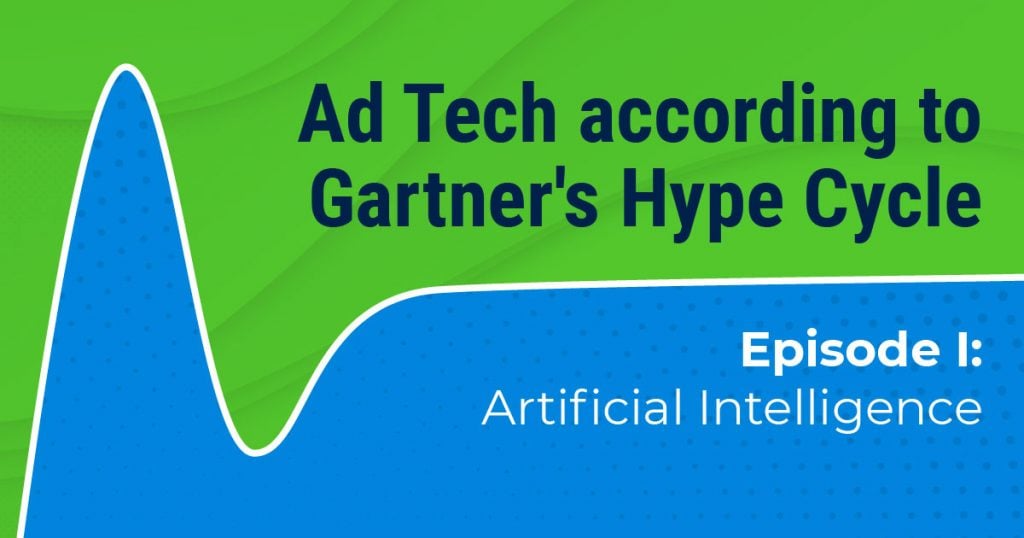The question of whether Squarespace vsor WordPress is a better website-building platform is one that comes up quite often in many online business communities and, depending on who you talk to, you’re bound to get a different opinion every time.
So perhaps the more valid question here is not which is the better platform, but instead ‘which one is right for my business?’.
The purpose of this guide is to cover every important decision-making factor and to break down the pros and cons of both platforms, so that by the end of this article, you can make an informed decision about which one is right for your site.
Squarespace vs WordPress : What’s the Difference?
Although it is an oversimplification, both platforms are essentially trying to balance two opposing forces:
- Ease of use and accessibility to beginners
- The flexibility to customize sites and add additional functionality.
The biggest difference between Squarespace and WordPress stems in the way they dose these two ingredients.
Squarespace is a SaaS (‘Software as a Service’) website builder launched in 2004, with 2.6+ million live websites. For a monthly fee as low as $18 per month for their Business Plan (and $12 for the Personal Plan), you get access to everything you need to build your website. This includes templates, a content management system (CMS), customer support, hosting, e-commerce features and even a domain name if you require one.
It’s purpose is to be an all-in-one platform for creatives and small business owners with no coding skills or experience.
Editing your website using Squarespace is, therefore, intuitive and user-friendly, ..but offers limited flexibility.
WordPress, on the other hand, is a free open source Content Management System that users can install on any hosting provider.
Its basic structure can be endlessly modified and extended with thousands of WordPress themes and plugins that add new looks and functions so you can customize your website however you want to – provided that you are a capable coder (or are working with one).
Still the world’s most popular website-building platform (powering 41.0% of the world’s websites), WordPress is available in two different versions: hosted and self-hosted.
Today’s Squarespace vs WordPress comparison will focus on the latter of the two versions (downloadable from wordpress.org).
Key Features
Pricing
Knowing how much each platform costs is important in making a business decision. Comparing pricing options for Squarespace and WordPress however, is like comparing apples and oranges.
Squarespace offers 4 pre-determined pricing plans to choose from: two websites and two commerce packages.
The price range is $12- $40 per month if you pay annually, and it covers everything specified in your plan: domain, hosting, backup, security, customer support, templates, analytics, and more. Basically, the more you need, the more you pay, but you don’t need to purchase outside elements or hire developers to help with your site.
WordPress itself is free to download, use and build upon. However, in order to build your website with WordPress, you will need to register a domain and sign up for a web hosting account.
There are many hosting services out there, and you have the freedom to choose the one that is right for you. You can also upgrade your hosting plan as your site grows and only pay for the resources you actually use, and thus control the cost of your website more effectively.
Other out-of-pocket expenses to take into account when building your website on WordPress include the cost of themes, plug-ins, e-commerce integration and even a developer if you feel the need for one.
While there are a number of free themes and plug-ins available, the best ones come with a price tag ranging anywhere from $15 to $500 per theme.
Ease of Use
While not the most beginner-friendly website builder on the market, Squarespace is still easier to use than a WordPress site if you’re not comfortable with coding.
In terms of ease of use, the battle between Squarespace ,vs WordPress, comes down to one note: Squarespace is a more straightforward platform that holds the advantage of front-end editing. You can change basic design elements and customize your pages through the drag-and-drop function while seeing changes in real time. In other words, what you drag-and-drop is what will be published and if you’ve made a mistake or are not satisfied with the result, you can make changes instantly.
With WordPress, you won’t see the changes in real time. You have to edit the page in the back end and preview it every time, making it quite challenging to see if everything is perfect or if your website still needs some editing before publishing.
Recently, WordPress has introduced its new Gutenberg Editor , available as part of WordPress versions 5.0 and uplater. It allows users to use blocks and a drag-and-drop approach to layout instead of coding – in a very drag-and-drop-like‘Squarespacey’ manner that is time-saving for newbies as well as experienced WordPress users.
SQUARESPACE VS WORDPRESS – Website Design
Both WordPress and Squarespace come with ready-made templates and design tools to make it easy for you to create a custom website.
WordPress is an open-end platform, meaning that anyone can contribute to it and so, it offers thousands of templates.s by many theme creators. Once you have chosen a theme that is right for you (pay special attention that it comes from a reputable creator), the options to customize it with special design elements and plug-ins are virtually endless.
In comparison, Squarespace offers only somewhere around 120 themes that are totally owned and operated by them.
Their themes, popular for their beautiful designs, are easily customizable with no coding experience, but the extent to which you can edit your template is limited.
Performance on mobile
According to Statista, mobile devices now account for approximately half of all web traffic worldwide.
So as you can imagine, your mobile design is just as important as your desktop website design in 2021, whether you use Squarespace or WordPress.
Thankfully, Squarespace has made sure that each of their themes is fully-optimized to be mobile responsive.
If you are using WordPress to build your website, its mobile responsiveness relies on the theme you choose, so you should keep an eye out on this. but finding a WordPress theme that’s suitable across all devices and is also right for you shouldn’t be a problem.
Simple vs. Complex Websites
Photo galleries, blogs, forms and maps— these can all be considered conventional website features and Squarespace does an excellent job of supporting them all.
But for some larger businesses, the features that Squarespace provides are simply not enough.
If your offer consists of a large variety of services and your website requires multiple layers of navigation, or if you need an unconventional feature on your website (something that you would not imagine a typical small business website to need), you should be using WordPress as a rule of thumb.
Traffic Spike Support
Remember the Squarespace Super Bowl ads, featuring a remake of Dolly Parton’s popular song ‘9 to 5’?
Well, Squarespace saw a massive traffic spike as a result of those ads ( according to their own reports), a spike that their website successfully handled. And yes, their website is served by the same infrastructure that they provide their users. So, in their own words, “
while no platform can guarantee 100% uptime, we have a stellar reputation for serving high-traffic sites”.
Depending on the hosting plan, your WordPress site might or might not survive a similar surge in traffic. So if you’re planning to run any Super Bowl ads, remember to upgrade your hosting plan.
Ongoing Maintenance
In the comparison between Squarespace vs WordPress, weWe’ve seen during this comparison how different Squarespace’s all-in-one system is vs WordPress’s open-source approach.
When it comes to site maintenance, Squarespace manages all aspects of your performance and security updates for you. All updates are tested by the Squarespace team and deployed to your website automatically, so you don’t have to click any update buttons or worry about any potential conflicts.
On the other hand, wWith WordPress on the other hand, the responsibility of ensuring that all your themes and plug-ins are up to date falls to you and failing to keep up with your site’s maintenance could leave you vulnerable to a hacker attack.
Website Security
Website security is an extremely important feature and a lot of users want to know how Squarespace handles it, vs how WordPress handles site security.
Squarespace is a controlled, proprietary technology that provides a free Secure Socket Layer (SSL) certificate and assumes most of the responsibility when it comes to ensuring your site’s security. Therefore, your Squarespace site is safe from being hacked, but liable to being the target of DDoS attacks as the popularity of the platform grows.
With WordPress, protecting the security of your website is your responsibility so you need to be careful not to leave your site open to vulnerabilities.
You can do this by choosing the right hosting provider, purchasing SSL, and ensuring that your site is regularly updated.
It’s also essential to always make sure that every piece of code installed on your website is verified and up to date. Some themes and plugins contain malicious code that can harm or affect the normal functioning of your website.
Data Portability
There’s a common misconception amongst WordPress users, and that’s that on Squarespace you don’t own your content. That is actually not true, what you do not own is the design, which isthat’s proprietary to Squarespace, but your content is your own.
In fact, both Squarespace and WordPress allow you to export your data so that if you’re not happy, you can leave without any hassle.
The difference lies in how much of that data is actually portable in Squarespace vs WordPress.
WordPress comes with built-in tools to easily export all your data: content, images, themes, plugins, and your entire database.
In comparison, the export feature on Squarespace is very limited. You can only export certain parts of your content in a XML file, while your product pages, album pages, audio, and video blocks will not be exported.
It should also be mentioned that both platforms also allow data import from other websites.
Search Engine Optimization
Out of the box, Squarespace is friendlier on many aspects of SEO than WordPress. However, with customizations, the latter can exceed the former.
WordPress is pretty powerful when it comes to SEO thanks to its automatic generation of both meta descriptions and title tags, as well as numerous plugins. The popular Yoast SEO WordPress plugin is free and a must-have tool for your website.
E-commerce in Squarespace vs WordPress
Are you building an online store? Let’s compare the eCommerce functionality of Squarespace vs. WordPress.
With a Squarespace Business plan or higher, you will get everything you need to start selling online.
But here too, there are limits to what you can do:
It doesn’t support multi-currency payments or Google Pay, it doesn’t allow you to export digital products and it limits the number of physical products and variants you can export.
Squarespace also charges a 3% commission of all sales on all plans lower than their two available Commerce plans.
Their limitations aside, Squarespace provides a very practical, visually appealing and efficient online shopping platform for your website right out of the box. You can easily build an online store and add physical and digital products to it, you can control your inventory and add product variations. All the features are in-built, which means you can start selling your products right away.
So if your needs are simple, you’ll probably love Squarespace e-commerce.
Although WordPress doesn’t come with a built in eC-commerce tool, it’s way ahead of Squarespace when it comes to running an eCommerce website thanks to the wide range of available plugins. One of the world’s most popular eCommerce platforms, WooCommerce, is a WordPress plugin and you can also integrate Shopify with your WordPress site.
Mobile Apps
If until now you’ve gotten used to Squarespace’s all-in-one approach while WordPress offered a more tailored experience, with their mobile apps is where the tables have turned.
In terms of mobile apps, the tables turn when it comes to Squarespace vs WordPress. If Squarespace generally has an all-in-one approach and WordPress provides a tailored experience, things are pretty much upside down in how these platforms manage their mobile apps.
Squarespace has 5 apps for you to choose from when you wantwanting to manage your content on the go, whilevs WordPress’ comprehensive all in one mobile application can be usedthat you can use to write and edit content, add images, update pages, and a lot more.
Customer Support
There is a ton of WordPress support out there: many community forums that connect you with other users, tutorial guides, videos and lots of other resources available online.
The same is true for Squarespace, but in addition to all of this, Squarespace also has a dedicated customer care team available 24/7 to troubleshoot any issues you may be having.
Squarespace vs WordPress: Conclusion
The COVID-19 crisis accelerated the ongoing shift to online retail. In a market where online sales account for more than 20% of all retail revenue, finding the best website builder is a challenge that should not be taken lightly.
Both Squarespace and WordPress are excellent and dependable website building platforms that come with pros and cons, depending on your needs.
When You Should Use Squarespace:
- you want to create a simple website easily
- you have no coding experience and don’t want to hire a developer
- you want an all-in-one tool that takes care of everything for you (hosting, website security, maintenance and updates)
- you want 24/7 customer support – live chat, email support, resource, and community forums.
When You Should Use WordPress:
- you need a fully customized website
- you’re comfortable with using code or don’t mind hiring a developer
- you need a multilingual e-commerce experience
- you want to access your hosting services
- you need some unconventional features on your website.