If you’re currently an active user of ClickGUARD Legacy, you can use the automated migration tool to quickly and effortlessly move your click fraud protection to ClickGUARD 2.0.
However, since ClickGUARD 2.0 is a completely new platform, here’s what you need to know about moving things over.
Your user profile
With 2.0, we upgraded our user account management and security protocols. For this reason, it is impossible to reuse your existing login credentials.
Instead, we will create you a new user profile with your existing email, and upon successful migration you will receive an email to set a new password.
After setting a new password, you can login to ClickGUARD 2.0 at app.clickguard.com and start using the system.
New account structure
With 2.0, we are bringing forward multi-platform support, and this required some changes in the account structure.
Workspace – The workspace is your ClickGUARD account. You will be managing your websites, PPC accounts, your subscription and your teammates all under the same workspace. Of course, you can have multiple workspaces.
Website – You can manage different websites under the same workspace. Website is the main resource in advertising, and you will be reviewing analytics, reports, traffic, and managing multiple PPC accounts and protection settings for your websites.
PPC account – You can manage multiple PPC accounts from different ad platforms on the single website. PPC accounts are attributing to paid traffic, and can have separate analytics, reports and protection settings.
Account access – You can reuse access to your ad platforms for different PPC accounts. Whether it’s MCC accounts or OAuth authorizations, we’re bringing easier way to manage them.
Your Google Ads accounts
We will transfer all your accounts from Legacy to 2.0. Unfortunately, we can’t keep any clicks, rules or other data related to the accounts.
Based on your advertising history, we will extrapolate advertising domains from your accounts and group them into websites.
If you had accounts authorized with OAuth, these authorizations will be migrated as connections, providing reusable access to both MCC and standard accounts.
If you had any MCC accounts added, they will also be migrated as connections, providing reusable access to standard accounts.
Ready to take your online advertising to the next level? Experience the power of ClickGUARD 2.0 now!
Click tracking
Your existing tracking code and tracking template will be backwards compatible, but we strongly suggest to update them to 2.0 versions to get the most out of new tracking and protection systems.
Your team members
Instead of creating new user profiles for every team member, we will simply invite them to collaborate on your newly created workspace, and they can accept the invitation from their inbox directly. They will retain previously defined roles and permissions.
Your subscription
With 2.0, we’ve adopted a new pricing model based on your ad spend. We believe that value provided can’t be measured with clicks alone, and that removal of unwanted and fraudulent traffic opens up multiple ways for you to boost your ROAS.
However, as our Legacy customer, you can keep your existing subscription price based on click volume when moving over to 2.0.
Your new ClickGUARD Legacy plan will start on your original next billing date, will have the same price and same click limit.
You can keep your Legacy plan indefinitely. If you’d like to upgrade your subscription, or enable access to Meta ads and other advertising platform, select one of our standard plans, or contact customer support for a custom quote.
Your legacy account
With new plan in place on 2.0, your legacy subscription will be put into cancelling mode, meaning it will not renew on the next billing date and will be cancelled instead.
How to migrate
Open the ClickGUARD Legacy app, and click on the green banner on top of the page. It will show you a brief overview of migration and what to expect.
There you can simply click on the green banner to start the migration.
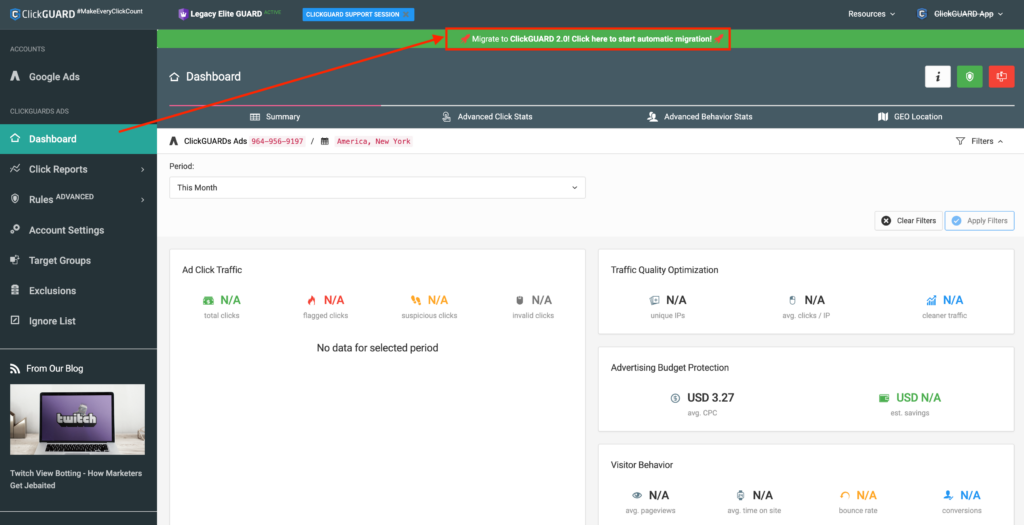
For any assistance in this process, feel free to reach out to our customer support via chat, or email at [email protected].
FAQ
What does the upgrade entail?
The upgrade includes several enhancements to improve your user experience, such as Meta Ads compatibility, automated AI protection, audience exclusions, comprehensive reports, and more. Click here to read an Introduction to ClickGUARD 2.0.
Why do I need to migrate?
Migrating to the upgraded platform ensures you have access to the latest features, improved performance, and enhanced security. This move is essential for staying current with industry standards and maximizing your user experience.
How do I initiate the migration process?
We’ve made the migration process hassle-free. Simply click on the banner within your dashboard. An email with your migration confirmation will be sent soon after. Follow the instructions for a password reset. And you’re done! If you encounter any issues, our support team is ready to assist you at [email protected].
Will my data be safe during the migration?
Absolutely. We understand the importance of your data and have implemented robust measures to ensure its security during the migration process. Our team has conducted thorough testing to guarantee a secure and seamless transition.
What if I encounter challenges during migration?
Should you face any challenges or have questions along the way, our dedicated support team is available via live chat within your dashboard. Alternatively, reach out at [email protected], and we’ll promptly address any concerns.
See you in ClickGUARD 2.0!


