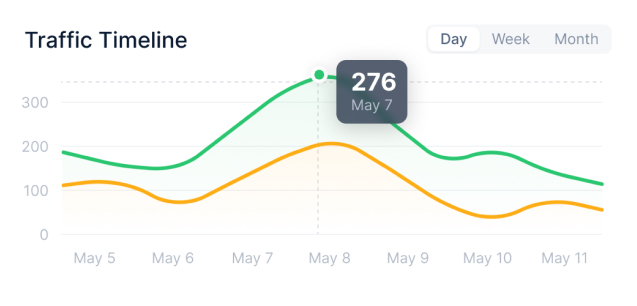Cleaner traffic, better performance;
Your campaigns can have both
Take your campaigns to new heights with ClickGUARDs 7-day free trial.
Annual
(Save up to 20%)
Monthly
USD
USD
GBP
EUR
CAD
AUD
Lite
Click fraud detection and prevention for Meta and Google Ads.
$74
/ Month
Up to $5k ad spend
Single website
Up to 5k spend
Unlimited clicks
Basic Reporting
Click & Behavior Tracking
Basic Protection Controls
MOST POPULAR
Standard
Search, Bot, GDN and network fraud protection with advanced waste mitigation.
Starts at
$119
/ Month
Starts at $10k ad spend
Upgradable to $50k ad spend
Up to 3 websites
Up to 50k spend
Unlimited clicks
Advanced Reporting
Click & Behavior Tracking
Advanced Protection controls
Blacklist management
Pro
Complete click fraud protection and waste mitigation to scale ROAS traffic.
Starts at
$159
/ Month
Starts at $10k ad spend
Upgradable to $100k ad spend
Unlimited websites
Up to 100k spend
Unlimited clicks
Comprehensive reporting
Click, Behavior & Conversion Tracking
Full Protection controls
Blacklist management
Unlimited websites
Unlimited spend
Unlimited clicks
Comprehensive reporting
Click, Behavior & Conversion Tracking
Full Protection controls
Basic Protection Controls
Trusted by over 5000 global category leaders







Unbeatable click fraud protection
Our smart system has been designed to protect Google Search, Display, Shopping, and Video campaigns; along with ads on Facebook, Messenger, Instagram, and the wider Meta Audience Network from click fraud, so you can maximize your ROI. The best part of it? Everything’s quick and easy to set up.
Just toggle on/ off your preferred settings and let our automated system protect you from sifting money through your Google Ads campaigns.
Compare all plans
Essentials
Websites
Single website
Up to 3 websites
Unlimited websites
Unlimited websites
PPC Accounts
Single PPC account
Two PPC accounts / website
Unlimited PPC
accounts
Unlimited PPC
accounts
Team Members
Up to 2 members
Up to 5 members
Unlimited members
Unlimited members
Monthly Ad Spend
Up to 5k spend
Up to 50k spend
Up to 100k spend
Unlimited spend
Monthly Clicks
Unlimited clicks
Unlimited clicks
Unlimited clicks
Unlimited clicks
Tracking
Paid Clicks
Organic Clicks
Visitor Behaviour
Conversions
Reports
Website and account summary
Threat analysis dashboard
Performance analysis dashboard
Traffic log
Automated reports
On-demand reports
Controls
Protection mode
Cross-account exclusions
Geo-targeting exclusions
Multi-targeting exclusions
VPN exclusions
IP range exclusions
Non-human exclusions
Behavior-based exclusions
Conversion exclusions
Placement exclusions
Blacklist management
Support
Data retention
1-month
2-month
6-month
6-month
PPC Accounts
Basic
Advanced
Premium
Premium
Invalid traffic,
gone for good
There’s more to it: we don’t just protect customers from click fraud. We’re also keen on keeping all sorts of invalid traffic at bay. With ClickGUARD, invalid traffic becomes a bad memory: intentional or not, we block it and help you drive clean, human traffic to your landing pages.


Bot blocking,
easier than ever
Is it a bot? Is it not? We know. We assess every click against a wide range of markers to see how likely it is that it’s man-made – or bot-made. We then block all the bad bots, automatically, so you can lay back and focus on building successful PPC campaigns.
Accurate reports,
at the ready
Whether you decide to generate a report two minutes before a big meeting or set up regular, recurrent reports, we got you. ClickGUARD will automatically serve you all the data you need – so you, your managers, and/or your clients can make better, smarter decisions.

Can I try ClickGUARD before I buy?
By all means — your first 7 days come fully loaded with all our *Pro plan has to offer + up to 3 linked Google Ads accounts. Once your trial is over you’ll have the option to keep rolling with your default plan, select another plan, or have our team make a custom plan for you. *Trials are limited to processing up to 5,000 clicks.
How do I calculate my ad spend?
ClickGUARD works around your monthly advertising budget. Just log in to your Google Ads account, and select the last 30-day period in the dashboard.
What’s your cancellation policy?
We’re sorry to see you go - our purpose is to make you happy. You can cancel at any time and won't be billed for subsequent months. To stop paying for ClickGUARD, simply log in and follow the instructions on the account dashboard.
Do you offer discounts for ClickGUARD?
Yes & No. ClickGUARD is designed to provide a minimum of 5x the saving of the price paid. However, keep an eye on your email: we do run occasional discount campaigns.
How easy is it to install on my website?
Super-easy, barely an inconvenience. Our system fully integrates into Google's API so most folks can get it running in about five minutes. After that, you just have to copy/paste script to your site. If your engineers can find any cause to grumble, contact us and we’ll talk you through the whole process.
What types of payment do you support?
Our subscription fees can be paid via credit card. For larger organizations, we can also take payment by setting up a pre-authorized debit agreement. Contact us for more details.
When is the payment made?
If you choose the monthly or yearly plan, ClickGUARD takes the first payment right after the expiration of your trial period. The next payment takes place after the next full billing period.
What happens if I exceed my monthly spend limit?
When your monthly advertising spend goes over your spend limit, ClickGUARD will stop processing your traffic and making any changes to your account. To prevent service interruption, you can opt-in to automatic upgrades. Also, no worries: we will inform you when your account is close to the spend limit, so you can make the best decision for your business.
How does the automatic upgrade work?
When your monthly advertising budget spend goes over your spend limit, the auto-upgrade feature will temporarily upgrade you to the next spend limit, allowing you to continue using ClickGUARD without interruption. Don’t worry we’ll notify you of this upgrade when it happens!
What platforms do you support?
Currently, we support Google and Meta Ads accounts. Support for Bing and other platforms is coming soon.
What are Workspaces in ClickGUARD?
When you create a ClickGUARD account, you need to either add yourself or be added to a Workspace. Each Workspace can include multiple Websites and each Website can include multiple PPC channels.