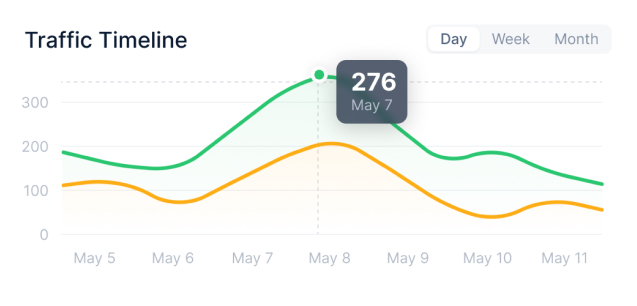ClickGUARD Brand Assets
For Web and Print Media
Introduction
These brand materials are assembled to make it quick and easy for you to create accurate and up-to-date ClickGUARD reviews, comments or research comparisons for background information or follow up stories. Feel free to use and reference these items as needed. If you have any questions or need any additional collateral not listed here please contact us.
About
ClickGUARD protects AdWords accounts from all types of unwanted ad clicks, allowing PPC advertisers to verify and control their paid traffic, protecting them from wasteful ad clicks. We provide the world’s most advanced intelligent click fraud prevention platform and service to businesses seeking to better understand and prevent losses to non-profitable resource draining clicks.
ClickGUARD Software is privately held and headquartered in Playa Vista, CA.
Brand Logos
The ClickGUARD logo is a fully registered wordmark of our company name. It serves as a universal signature on everything from company communications to products to swag. It enables us to maintain consistency and should not be modified in any way.
OXFORD BLUE & SPRING GREEN
OXFORD BLUE & ELECTRIC BLUE
OXFORD BLUE & ELECTRIC VIOLET
OXFORD BLUE & WHITE
ELECTRIC BLUE & WHITE
SPRING GREEN & WHITE
ELECTRIC VIOLET & WHITE
OXFORD BLUE & SPRING GREN
OXFORD BLUE & ELECTRIC VIOLET
OXFORD BLUE & ELECTRIC BLUE
Acceptable Backgrounds
Where possible, the ClickGUARD logo should sit on a white background or if necessary, a white logo on Oxford Blue, Electric Blue, Spring Green or Electric Violet can be used instead.
Appropriate Color Proportions
Be mindful of proportions when using color in any ClickGUARD branding identification materials. Using the right amount of color will ensure a consistent balance across all things ClickGUARD.
These proportions are estimates, not exact numbers. Other colors from the core palette may substituted for the main color. Select from the core palette to achieve the base and support color expressions. The remaining balance should be pulled from the accent palette to create the detail expression. Each secondary accent color should account for no more than 2-5% of the total layout, and collectively no more than 10% of all color.
MAIN COLORS
ACCENT COLORS
ColorPalette
Our primary palette consists of our brand Oxford Blue, Electric Blue, Spring Green or Electric Violet, Sunglow, Orange, Greyscale, and White. Our brand colors should be used thoughtfully to reinforce our identity, as overuse can dilute visual impact. Brand colors on a neutral background is often more successful at establishing brand equity than full washes of the color.
Electric Blue
Orange
Oxford Blue
Sunglow
Spring Green
Electric Violet
Gradients
Our primary palette consists of our brand Oxford Blue, Electric Blue, Spring Green or Electric Violet, Sunglow, Orange, Greyscale, and White. Our brand colors should be used thoughtfully to reinforce our identity, as overuse can dilute visual impact. Brand colors on a neutral background is often more successful at establishing brand equity than full washes of the color.
Main gradient
Elements background gradient
Secondary gradient
Elements background gradient
Dark background gradient
Light Background gradient
Tints and shades
Tints and shades of the primary palette should be used to directly supplement the original swatch, and they should never be used in place of the original swatch. They are primarily intended for button states, borders, illustration shadings, and data visualization.
Oxford Blue
Oxford Blue
RGB:8,7,54
CMYK:85,87,0,79
PMS:282 C
RGB:57,57,94
CMYK:39,39,0,63
PMS:5265 C
RGB:107,106,134
CMYK:20,21,0,47
PMS:2361 C
RGB:156,156,175
CMYK:11,11,0,31
PMS:422 C
RGB:206,205,215
CMYK:4,5,0,16
PMS:427 C
RGB:230,230,235
CMYK:2,2,0,8
PMS:649 C
Electric Blue
Electric Blue
RGB:0,55,255
CMYK:100,78,0,0
PMS:2728 C
RGB:51,95,255
CMYK:80,63,0,0
PMS:2386 C
RGB:102,135,255
CMYK:60,47,0,0
PMS:2718 C
RGB:153,175,255
CMYK:40,31,0,0
PMS:2122 C
RGB:204,215,255
CMYK:20,16,0,0
PMS:2120 C
RGB:229,235,255
CMYK:10,8,0,0
PMS:7443 C
Spring Green
Spring Green
RGB:59,224,130
CMYK:74,0,42,12
PMS:7479 C
RGB:98,230,155
CMYK:57,0,33,10
PMS:2412 C
RGB:137,236,180
CMYK:42,0,24,7
PMS:353 C
RGB:177,243,205
CMYK:27,0,16,5
PMS:2253 C
RGB:216,249,230
CMYK:13,0,8,2
PMS:621 C
RGB:235,252,242
CMYK:7,0,4,1
PMS:621 C
Electric Violet
Electric Violet
RGB:133,28,255
CMYK:48,89,0,0
PMS:266 C
RGB:157,73,255
CMYK:38,71,0,0
PMS:265 C
RGB:182,119,255
CMYK:29,53,0,0
PMS:528 C
RGB:206,164,255
CMYK:19,36,0,0
PMS:0631 C
RGB:231,210,255
CMYK:9,18,0,0
PMS:531 C
RGB:243,232,255
CMYK:5,9,0,0
PMS:7436 C
Sunglow
Sunglow
RGB:255,204,0
CMYK:0,20,100,0
PMS:116 C
RGB:255,214,51
CMYK:0,16,80,0
PMS:122 C
RGB:255,214,102
CMYK:0,16,60,0
PMS:134 C
RGB:255,235,153
CMYK:0,8,40,0
PMS:2001 C
RGB:255,245,20
CMYK:0,4,20,0
PMS:601 C
RGB:255,250,229
CMYK:0,2,10,0
PMS:0131 C
Orange
Orange
RGB:255,130,15
CMYK:0,49,94,0
PMS:151 C
RGB:255,155,63
CMYK:0,39,75,0
PMS:715 C
RGB:255,180,111
CMYK:0,29,56,0
PMS:1485 C
RGB:255,205,159
CMYK:0,20,38,0
PMS:712 C
RGB:255,230,207
CMYK:0,10,19,0
PMS:475 C
RGB:255,242,232
CMYK:0,5,9,0
PMS:705 C
Neutral Tints
Neutral tints of grays can be used to shift colors from warm to cool. Black and white should always be used full strength. As with the neutral palette, these colors support the vibrant colors of our palette by providing contrast.
White
Light Grey
Cultured
Light Periwinkle
Manatee
Black Coral
Onyx
Eerie Black
Typography
The typography rules on this page focus on marketing-specific styles.
Noah - Bold & Regular
a b c d e f g h i j k l m n o p q r s t u v w x y z
-123456789 &!?%@
Web Styles
Type styles should be set in a color from the primary palette unless otherwise specified.
Hero Headline
57px/64px
18px/24px
Baseline
The brand guidelines use a 4px baseline grid, which helps create a consistent vertical rhythm on the page.
Iconography
The iconography ClickGUARD uses can be categorized into two distinct types, both serving distinct roles in ClickGUARDs Visual Design.
Features
ClickGUARD makes your PPC marketing more effective by eliminating repetitive, non-converting money wasting clicks from your Google Ads campaigns which reduces your cost per acquisition.
Boost your conversion rate and maximizer your Google Ads ROI automatically. Know exactly what and where your clicks are coming from with real-time detailed forensic data for every click. ClickGUARD takes seconds to install on any website and CMS platform.For more on our capabilities please visit our features page.
Integrations
Connect and integrates with WordPress, Joomla, Slack, Google Analytics, Zapier, to name a few, see the full list here.