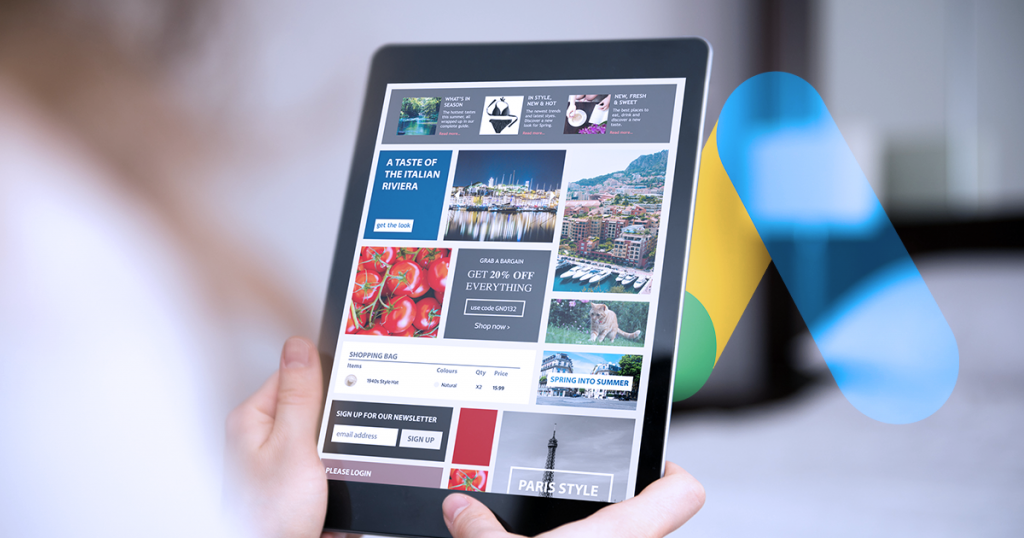The Problem with Invalid Traffic IVT
Generating quality website traffic is the biggest dilemma of today’s businesses, marketers, and advertisers. If you have an online presence, you need traffic. Traffic drives the internet. No traffic – no conversion and sales – no money.
The equation is simple. According to HubSpot, traffic and lead generation is the biggest global marketing challenge in 2020. Businesses spend millions on ads to generate traffic but unfortunately, 19% of ad traffic in the US turns out to be invalid traffic IVT. One in five of all US programmatic ads in 2019 had invalid traffic with smartphones and tablets receiving over 20% of IVT.
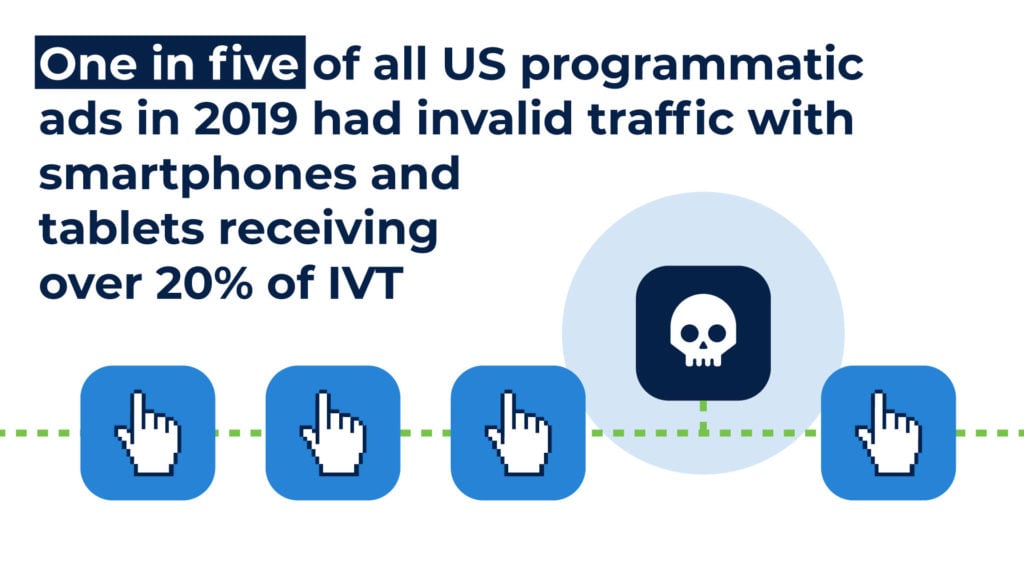
Invalid traffic is common and there isn’t any denying. Whenever you run a PPC campaign with Google Ads, you get invalid traffic that wastes your money. It is painful that your hard-earned money is wasted on invalid clicks with zero output for you.
The good is that you can block IVT with little extra effort and can protect your PPC campaigns. This article covers the three ways to block IVT with IP exclusions.
But first…
What is Invalid Traffic IVT?
Google defines Invalid Traffic IVT as clicks or impressions that artificially increase the cost of an advertiser or a publisher’s earning. It includes both intentional invalid traffic (also known as PPC fraud) or accidental clicks.
Google classifies all the following as invalid traffic:
- Traffic generated by a publisher to increase earnings.
- Publishers asking their website visitors to click ads on their website (e.g. deceptive CTAs).
- Repeated clicks/impressions by users.
- Automated clicks and traffic generated by bot farms.
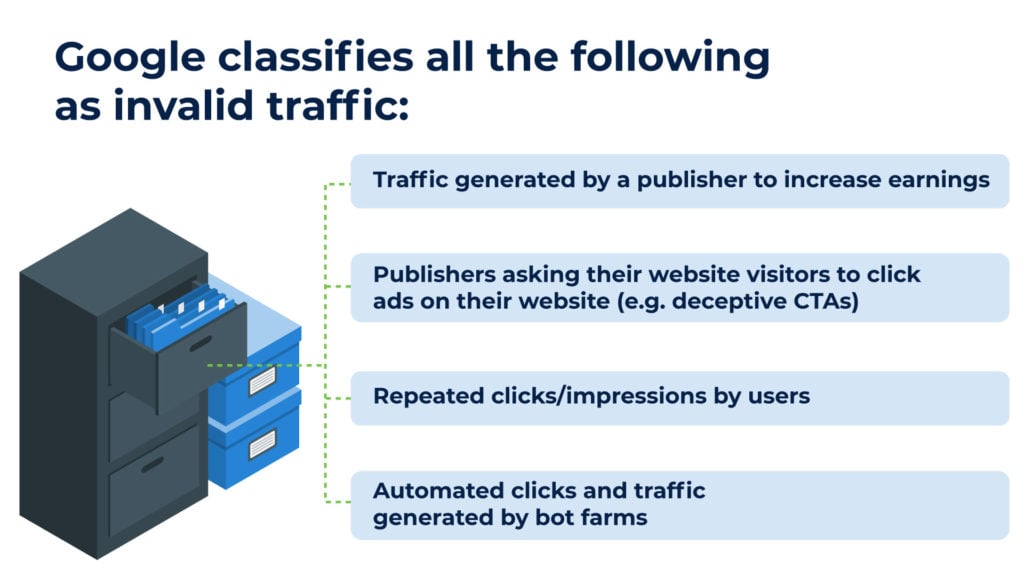
IVT has zero interest in the product, company, or the ad and this is what makes things problematic. This is the traffic that never converts and has no intention to convert whatsoever.
You receive traffic and your ad account will show a lot of visits and impressions, but the conversion rate will be significantly low.
Does All the Invalid Traffic Come from Bot Farms?
No.
Bot forms are just one source of invalid traffic IVT, but it isn’t the only source. However, it is the major source of invalid traffic as more than half of the internet traffic is generated by bots. In any case, you’ll have a high percentage of invalid traffic coming from bot farms. How to Block IVT
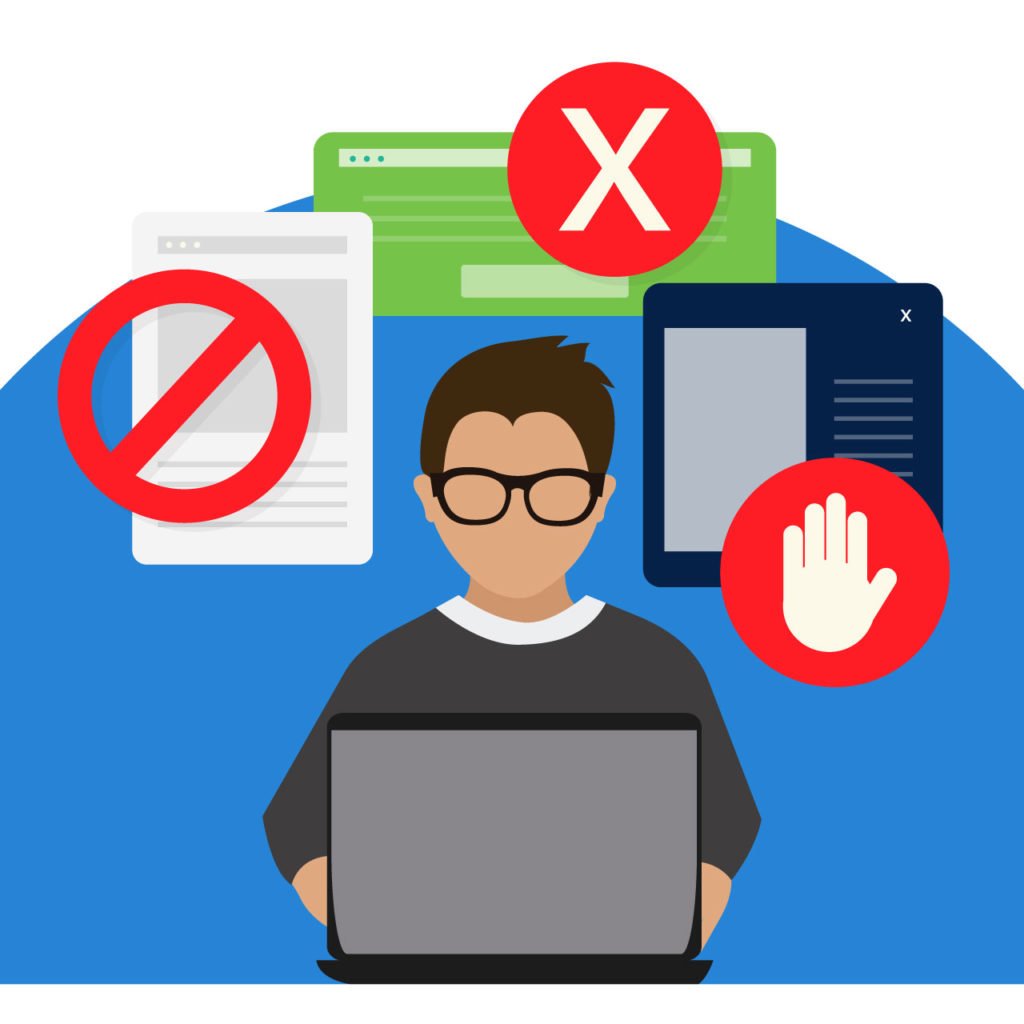
The source of invalid traffic isn’t important rather what steps (if any) you take to block these invalid clicks are important. In reality, a lot of PPC advertisers don’t give due importance to invalid and fraudulent clicks. Their focus is on metrics like clicks and conversions, and they rely on the safety and quality standards of the ad network.
Relying on your ad network to protect your PPC budget is the last thing you need to do. Your ad network is safe, and it gets its share with or without you getting invalid traffic IVT.
Google Ads is a sophisticated ad network that is very serious about invalid traffic, but you can’t rely on it completely. You have to create your own protective layer of self-defence to safeguard your ad budget from invalid traffic.
The best way to block invalid traffic is by excluding IP addresses that are causing problems. IP exclusion is the most appropriate and authentic way to block invalid traffic.
How exactly to do it?
There are three ways to block IVT from bot forms by excluding IP’s:
1. Block IPs in Google Ads
2. Adjust targeting in Google Ads
3. Use ClickGUARD
Let’s dig deep and see how these three work and what’s the best way to block IVT.
1. Block IPs in Google Ads
Excluding IPs manually is a hectic process that involves a lot of manual work. You’ll need to track following variables:
- IP address: It is used to identify devices and networks on the internet.
- Click timestamp: It shows you the time when an IP address clicked your ad.
- Action timestamp: It shows the time when an IP address completes an action on your website (e.g. conversion).
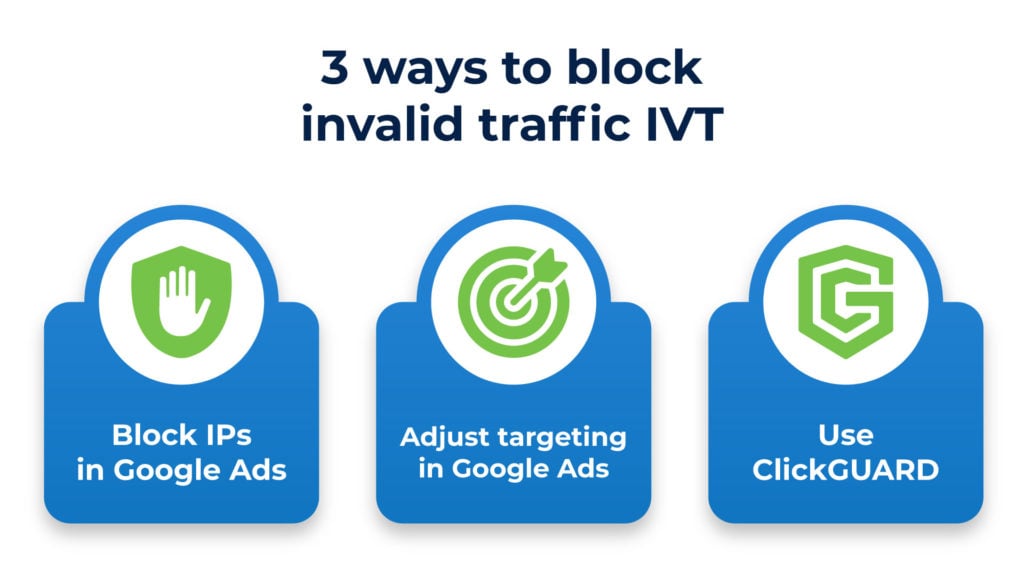
When you have this data, you need to monitor click and action timestamps. An IP with a lot of click timestamps with no action timestamps, it shows invalid traffic and must be blocked.
There are several things you have to consider when monitoring traffic manually. You might see a lot of traffic from a single IP address, but it might not be invalid. An IP sending heaps of traffic doesn’t make traffic invalid. You need to see click timestamps and action timestamps to inspect the behavior of the traffic.
A lot of people use proxies and use the internet from a public network like an airport. In this case, you’ll receive a lot of traffic from a single IP. You need to check search queries, action timestamps, and time variation. Valid traffic is easy to identify because it will be generated by different and natural search queries and will have action timestamps distributed throughout the day.
Invalid traffic from a bot farm is generated over a short period of time from a single IP with no action timestamps. They might originate from the same search query or closely related search queries.
Finally, you can verify IP addresses and location to filter public networks by Whatismyipaddress.
Once you have identified IP addresses that send IVT, you need to block them from your ad network.
If you are using Google Ads, blocking IP addresses is an easy process. Follow these steps:
Open your desired campaign in Google Ads and click Settings > IP exclusions:
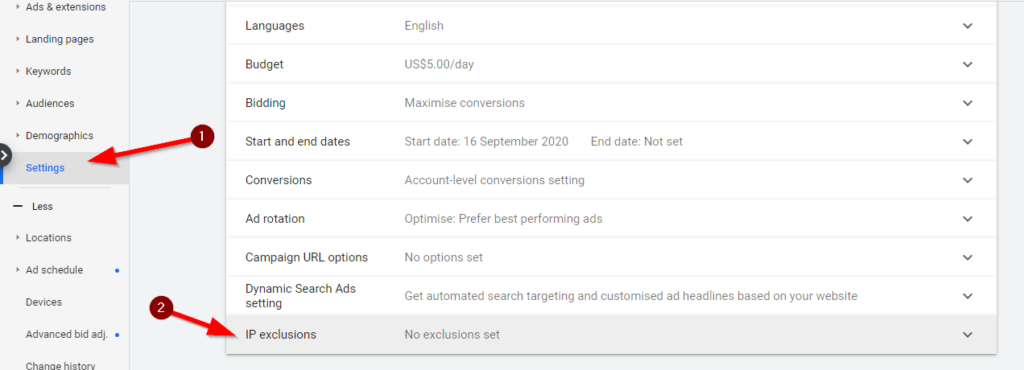
Add the IP addresses that you identified and click Save:
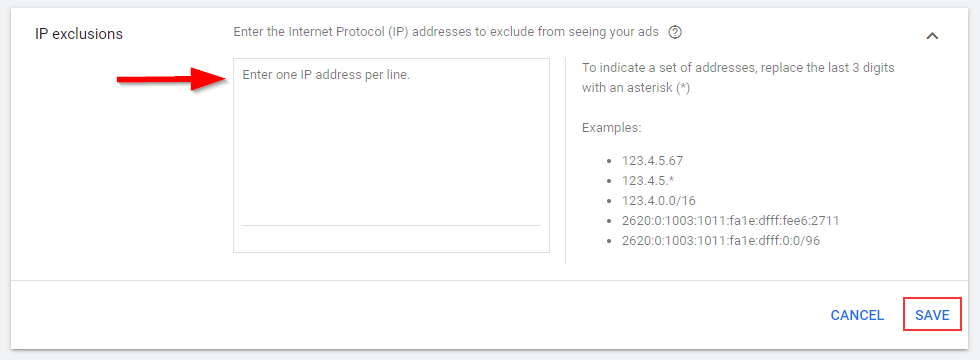
This will block traffic from all these IP addresses that are sending IVT. Follow the same process for other campaigns.
2. Adjust Targeting in Google Ads
Since you have the IPs that send invalid traffic, you can find their location and exclude those specific areas, zip codes, etc. from targeting. This adds an extra protective layer and filters invalid traffic.
It works best for click forms, bot farms, competitor clicks, etc. as these are the sources that usually (not always) send invalid clicks from a specific geographical region (e.g. zip code). After you have identified problematic zip codes, you can exclude them in Google Ads.
Here is how to do it in Google Ads:
Open your campaign in Google Ads, click Locations > Excluded, and then click Edit Locations:
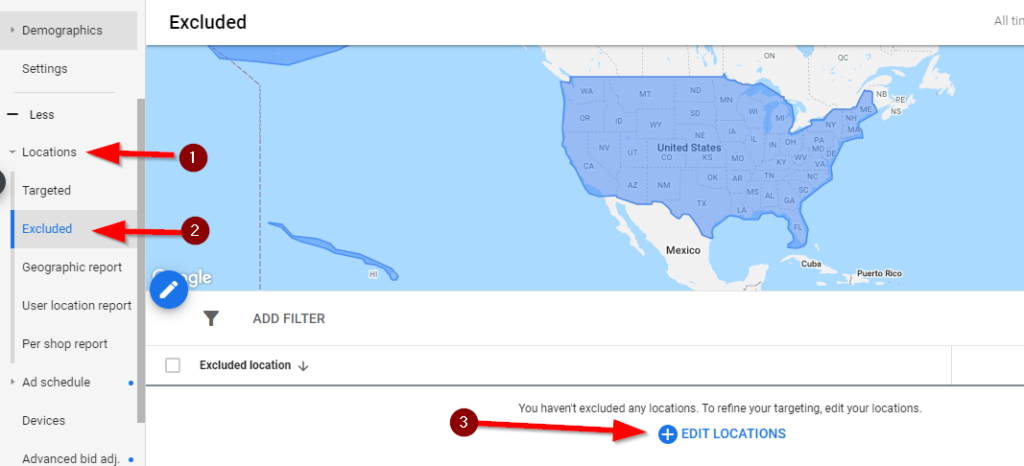
Add location you want to exclude and click Save:
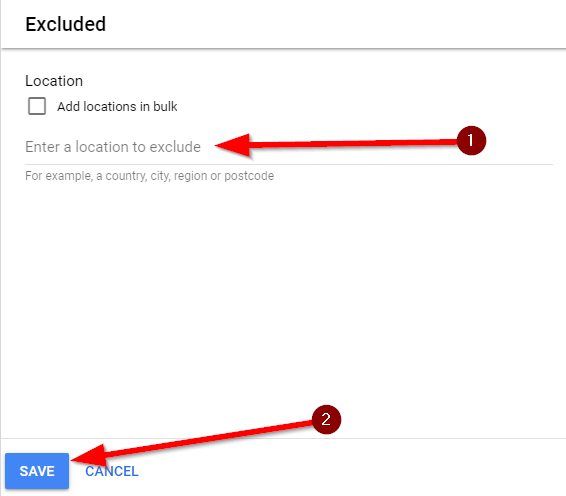
You need to be extra cautious when excluding zip codes, cities, etc. as you’ll not receive any traffic from these regions including valid traffic. If you have a good region where you receive decent traffic, don’t exclude it as your ad will not trigger in that region whatsoever.
3. Use ClickGUARD
The problem with blocking IP addresses manually from your Google Ads account is that it is risky for two reasons:
1. You might miss fraudulent IP addresses that send invalid traffic IVT, the level of insights that Google provides isn’t enough to drill into click/ user behaviour – not mentioning the complex interface.
2. You might block non-fraudulent IP addresses mistakenly. Thats why ClickGUARD’s advanced, automated click fraud and IVT blocking system is essential to tracking activity and data-driven decision-making.
In both cases, it has a huge impact on traffic, ad budget, conversions, and ROAS. Not to forget the resources you have to spend on finding, monitoring, and verifying IP addresses. It will get out of control if you run multiple campaigns with heaps of traffic.
This is where a click fraud prevention tool like ClickGUARD can help you by blocking invalid traffic on autopilot. It saves you from manual work as it detects and filters invalid traffic from Google Ads automatically. You have to connect it to your Google Ads account, and it will work on complete autopilot. All you need to do is toggle on and off on the “triggers” you want our system to follow, as well as set the level of protection you want for your Google Ads. Everything else will be done automatically
You can make IP exclusions permanent in your ClickGUARD account and it will keep these IPs in your account for all the campaigns you run. Permanent exclusions save you from adding IPs manually in each ad campaign.
ClickGUARD gives you full control over your ad traffic by sharing IP addresses and all the details. If you are using ClickGUARD, you don’t have to manually find and verify IP addresses, click timestamps, and action timestamps. It handles everything for you and provides you with all these and other traffic details.
The best part: It identifies IPs that send invalid traffic automatically. You can then verify these IP addresses and block them from ClickGUARD without having to do anything manually.
You Can Beat the Bot Farms with IP Exclusions
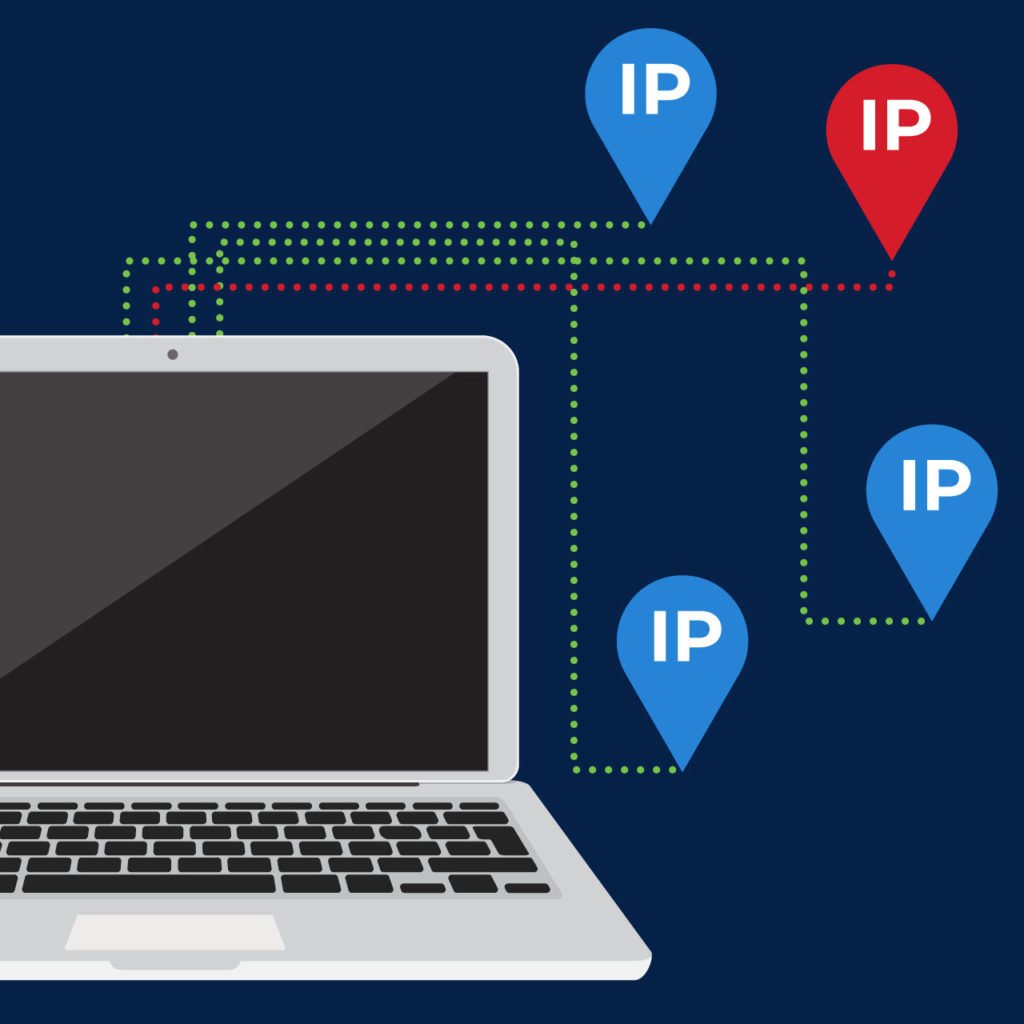
The most effective way to block invalid traffic IVT from bot farms and other sources is by excluding IP addresses. Finding, verifying, and excluding problematic IPs gets easier if you are using an appropriate click fraud prevention tool like ClickGUARD.