Companies out there spend millions of dollars annually to create beautiful high converting Google Display Ads, and some of them yield more than impressive conversion rates too.
Google Display Ads are known as one of the best ways to get new leads. Unlike in the case of Search Ads (where copy takes center stage), with Display Ads, good design and a few other elements are all essential in creating ads that convert.
In this blog post, we’re going to review some of the best high converting Google Display Ads examples, the elements that make them successful, and we’ll cover a few tips and tricks on how to create beautiful Google Display Ads.
Read on to find out more.
Top Google Display Ads Examples
Banner Ad for AdRoll

AdRoll is an AI marketing software solution. They’re using this Google Display Ads on many different sites including The Weather Channel. They made a lot of wise decisions in putting this ad together to attract their target audience.
This ad is effective for three major reasons:
1. It has an eye-catching design.
2. It uses repetition to draw your eye in on the text.
3. The logo is prominently displayed.
The other thing that works well is the placement of the ad. It sits at the top of The Weather Channel’s site just below the navigation board. It wouldn’t be as visible if it was placed just under the URL field.
The white space makes it pop out from the website’s darker background. The grid pattern flanks the CTA button begging them to “learn more.” Just below it, you can’t miss the AdRoll logo. The size is a bit larger than the text on the purple CTA button and it all really works well together.
2. Video and Banner Ad for 1800 Contacts
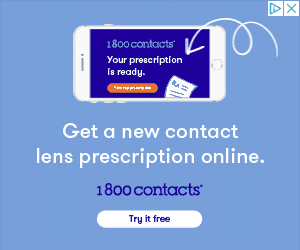
There are a lot of ways that you can design your Google Display ads. 1800 Contacts decided to use an animated ad for retargeting purposes and it really works for them. This is one of the best examples of retargeting ads. See what they did here:
Note that the “8” is slightly larger than the other numbers. It’s a creative way to suggest 1-800-CON-TACTS without putting it in the traditional phone number format. The ad is simple and it attracts viewers with a couple of good pieces of information right off the bat.
1. It advertises contact lenses.
2. It tells you they offer contact lens prescriptions.
Periwinkle blue is a calming shade of blue that has a touch of purple in it. Then they came in with accents of bright purple and white that highlight the text. These colors are good choices for an eyewear brand and they made another good choice by using them consistently.
Their CTA button entices viewers by asking them to “try it free.” And who doesn’t like to get something for free? The video takes viewers through several slides and the last slide gives them 10% off on the first order and it showcases a second CTA asking viewers to “shop now.” Overall, the ad is fun and whimsical, from the floating hearts to the sassy redhead in the funky hat. That’s the kind of carefree girl you want to be, or be with, and you want to throw away your glasses and get contacts too!
And how about placement? When I viewed this ad, it showed up several times on the site—in the middle of the content and in the sidebar as well. Kudos for that!
This ad could also do double duty as a YouTube ad to capture yet another audience.
But, they weren’t done yet. They also put a banner ad at the bottom of the page so viewers wouldn’t miss their chance at the 10% off. It works much the same as going into a brick-and-mortar store and seeing SALE signs in the storefront windows, on the walls, and on the racks.
These Google Display ads work for a few simple but crucial reasons…
1. The repetition of freebies and discounts tells you prices are competitive.
2. The animation is engaging and fun to watch.
3. Their discount of 10% is something that will attract visitors if they need contacts.

3. Google Display Ad for Rival IQ’s Social Media Reports
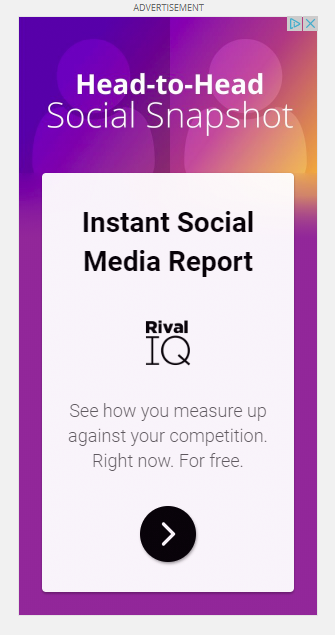
Companies have surely caught on that social media is a great way to advertise, but analyzing your results takes time. Rival IQ developed a tool that creates free social media reports. They created this vibrant Google Display Ad to promote a free social media report to get more sign-ups.
When viewers click on the arrow, they get the option of a free analytic report for Twitter, Instagram, or Facebook.
Here’s a peek at a few of the things they did right.
1. The colors are vibrant and bright without being overbearing.
2. The copy is concise, yet informative.
3. Again, everyone likes to get something for free.
4. The white space draws your eyes to the text and the CTA.
5. It’s engaging by offering to show them how they size up against the competition.
6. The shape of the ad naturally draws your eyes down and they finally land on the CTA button.
Don’t miss the images that suggest figures of people at the top of the ad! This is a good way to show that it’s you against your competition without saying it outright.
4. Cisco Umbrella’s Google Display Ads Banner
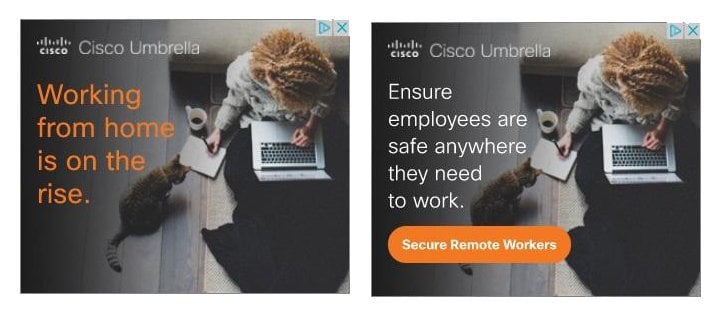
When you work at home, the setting isn’t always ideal. Security is important for remote workers and the people they work for. Cisco Umbrella uses contemporary photo imaging using a scene that depicts the comforts of working at home.
More people are working remotely than ever before, and the first frame reflects that. The second frame swoops in and shows how they solve the problem of security. This ad reminds you that you feel safe and secure at home and your work can be secure too.
5. GQ’s Google Display ads banner
GQ and Wired are owned by the same company and here you can see an effective GQ ad in Wired.

This ad aims at retargeting Wired subscribers to an offer of a GQ subscription box. They’re offering over $200 of merchandise including electronics, accessories, and grooming products. They couldn’t have planned this co-promotion ad better.
Now you know all the tips and tricks that companies use to get you to buy the products you love and motivate you to contract with the services that make you the happiest. They worked for you and they’ll work for your customers just as easily.
Here’s a short recap of what you learned from the best banner ad examples:
- Design-color, use of space
- Target their emotions
- Repetition
- Short copy
- Retargeting
- Free offer or discounts
- Movement
Don’t forget that the best ads have about 80% negative space. Bear in mind that Google and Facebook have done much of the research over what works best in advertising. Their rules tend to reflect those results. Google Display Network long had a rule of putting no more than 20% text in your ads to help you get it right.
Hopefully, these examples have gotten your creative juices running. Focus more on the design and less on the text and layout and your ad should come together easily. You also have to consider that every company, product, and service is unique. Don’t forget the importance of testing. The reality is, you’ll only know what works and doesn’t work unless you test your ads for effectiveness that will directly impact your ROAS.
So, what are Google Display Ads, and what makes them so special? How do they work?
Google uses algorithms to learn when someone is searching for a 60” television. Then it matches that information up with ads for televisions from businesses that paid for Google Display Ads. The next thing you know, ads automatically pop up on the shopper’s social media platforms, search pages, and websites they visit. In other words, Google uses previous online activity, or AI, when they decide where to place Google Display Ads.
Google’s goal is to get the shopper to stop shopping around and just buy the television from the company that paid for a Google Display Ad or at least get them to check out the advertiser’s website.
Advertising plays an important part in shaping our attitudes and beliefs over just about everything. If you’re going to advertise it pays to review a couple of things—banner ads examples and display ads examples.
For example, ads influence whether you envision yourself living in the suburbs with a dog and a white picket fence, or in a downtown high-rise with cocktails waiting after work. Ads will prompt you to view the latest movie or get off the couch and go for a run. They may even motivate you to run out for a donut and a hot cup of premium coffee.
Advertising is everywhere you look. Companies that learn to master it become household names.

You probably see more ads than you can conceive of. According to Forbes, you’re probably seeing between 4,000 and 10,000 ads every day if you consider radio, television, social media, and print ads! Think about how many times you’ve used search engines on your phone just today. No matter what you’re searching for, you’re bound to see an ad for something first.
All that is great news for people that love to shop online. For businesses that are trying to stand out from the competition, these are challenging times, for sure.

Google Display Ads get a fair amount of attention. The best display ads may get displayed by over two million websites, videos, and other applications that are part of the Google Display Network (and the examples above prove that paying attention to the important elements is crucial).
What to pay attention to when creating Google Display Ads?
Ads appeal to your emotions, not your thoughts.
There’s a good reason that impulse buying is a hot topic. It’s because people tend to spend money based on how a product or service makes them feel.
Sure, you want people to know all the great features of your product and the hard work you put into making sure you’re offering quality.
Target emotions
The proof is in the statistics. Ads that cater to customers’ emotions have a success ratio of 31% as compared with only 16% of ads that focus heavily on rational thinking.
You’ll have a better chance of making a sale if you tug at someone’s heartstrings. Certain emotions will tug at your customers a more than others, like these:
- Pride
- Love
- Achievement
- Empathy
- Friendships
- Loneliness
- Memories

If none of those fit, targeting a different emotion just might do the trick. Google Display ads work when you understand your buyer persona buying psychology.
Manipulating emotion is a very powerful tool that the world of marketing has been using for ages. Companies finding common weak spots in their target audience, and getting the most out of it.
Which is o the other hand exactly what you should do.
The study has been conducted where people got to see two images with the same text “Learn how to lose weight now” but the images were different – the first image had a sexy young fitness girl who is far from being just in shape, and the other image had an overweight girl in her underwear just looking down at the scale she’s standing on.
Question was, on which image would you rather click to learn how to lose weight?
Shockingly, almost 70% of people clicked on the image with an overweight girl.
Why?
Because that image invokes the pain. People were identifying more with the image of the person watching down at the scale than with the supernatural fitness instructor.
Emotion played here a huge role, which is just a drop in the sea of examples of how you can boost your advertising by just targeting emotions.
Pro tip: Pain point is usually one of the best strategies for advertising, but always make sure to show them the gain they’ll get!
Color Sets the Mood
Turn the lights down low, set the table with the fine china, and place a vase on the table, and your dining room table transforms into a dreamy setting for a romantic dinner.
The glow of candlelight makes you feel warm. A field of green sprinkled with colorful wildflowers makes you want to take a deep breath of fresh air. A photo of someone skiing down a mountain makes you want to book a vacation or at least, grab a sweater.
Color makes you feel something. Certain colors trigger specific feelings. That’s why companies put so much thought and planning into choosing colors for their logo and branding.
Color is an important consideration when putting your ads together because it’s a large part of what invokes feelings and emotions from your customers. The right color might be the key to getting a “looker” to click on your call-to-action button. Speaking of that button, studies indicate that you can increase your conversion rates by up to 14.5% simply by changing your call-to-action button to yellow.
Learn how to optimize for best conversion
There’s a lot of strategies that can be used when it comes to creating Google Display Ads.
Just by Googling it, you can find it, but why searching anywhere else, when you have everything for free just here?
Make sure to enroll with our Google Ads Course which is completely free of charge and over the course of 7 days we’re 100% sure that you’ll be a true master of creating top converting Google Display Ads, but also any other type of ads.
Sign up here!
Summary & Conclusion
Google Display Ads are one of the best ways to get new leads and sell your products and services. Reasons for that are simple: people identify with visuals better than with copy, and you can send a much stronger message.
When creating Google Display Ads always pay attention to what emotion you want to evoke or what’s the pain point you want to hit with the advert as those are proven to be the best ways to increase your conversion.
Also, colors play a huge role. Sorry, but black & white Display Ads don’t work the same as pink ones! If you’re more numbers type of person consult a designer when creating it, I’m sure they’ll be able to provide good advice!
Creating the Google Display Ad is one thing, but optimizing it for best results is totally different thing! We covered all tips, tricks, hacks, and aces in our Google Ads Course, so make sure to check it out! Within 6 weeks you will be able to create campaigns with drastically improved performance!



